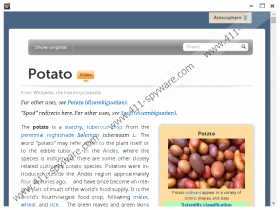DailyBee Removal Guide
DailyBee is an application that can be easily downloaded from dailybee.timeapp-studio.com (official website). The application enables users to perform searches on Wikipedia (en.wiki2.org) straight from Desktop. In other words, users do not need to open Wiki to find the information they need. DailyBee works quite well, so many users do not even think about its deletion. We cannot say that this program is very dangerous and needs to be erased right now; however, we cannot call this piece of software a very reliable either because it has some problems. According to specialists working at 411-spyware.com, despite the fact that DailyBee works quite well and does what it has to do, it has to be classified as a potentially unwanted program (PUP). Of course, it has been put into this category not without a reason. You will find out more about this application further in this article. We hope that this will help you to decide whether or not to keep DailyBee installed on the computer too.
Nobody says that DailyBee is a very bad application that needs to be erased immediately; however, you should still consider carefully whether or not to keep it because it is not fully reliable. First of all, researchers have found it really suspicious that it is capable of starting automatically with the Windows OS, and it is impossible to disable the autorun easily. In order to do that a user needs to delete the Value that belongs to DailyBee in the registry key HKEY_LOCAL_MACHINE\SOFTWARE\Wow6432Node\Microsoft\Windows\CurrentVersion\Run. Decent applications always allow users to set the preferred settings, so we cannot say that DailyBee is a fully reliable application. Also, you need to know that it will be impossible to close the program once and for all. The only thing you can do in order not to allow it to launch without your permission is to delete DailyBee fully. Even though it is quite a useful application, we are sure that you will not regret getting rid of it because other trustworthy programs that can help to find information are on the market.
Specialists have decided to put DailyBee into the category of potentially unwanted programs because they do not like how this application is distributed. Yes, it has an official website, so some users download it willingly; however, not all the people remember clicking on the Download button on its official website, but they still see this program installed on their computers, which suggests that it might have found an illegal way to enter the system. According to researchers, potentially unwanted programs and other untrustworthy applications often travel in software bundles. Of course, DailyBee is not the only item in a software bundle. It is likely that it has been installed alongside some kind of free application which you have found useful. You should always select the Custom installation option instead of the Standard one if you wish to know exactly which programs are going to be installed on your computer. If you do not trust your skills, you should also install an automatic malware remover. It will warn you and will not allow you to install untrustworthy applications. SpyHunter is an antimalware tool that will protect your system 24/7 if you install it on your PC and enable it. You can easily download its free diagnostic version from your website. All you need to do is to locate and click on the Download button.
DailyBee can be removed manually through Control Panel; however, you will still have to take care of the leftovers yourself (this is another reason why DailyBee is called a potentially unwanted program). We hope that instructions you will find below this article will help you, but if it is the opposite, you can get rid of this potentially unwanted program automatically. The automatic method means that you need to acquire a reputable scanner and then launch it to delete the unwanted program. Not all the tools you will find on the web are reliable despite the fact that they seem to be quite trustworthy. Therefore, you need to be very careful.
How to delete DailyBee
Windows XP
- Click on the Start button.
- Select Control Panel.
- Click Add or Remove Programs.
- Find and select the unwanted program and click Remove.
Windows 7/Vista
- Click on the button in the lower-left corner.
- Open Control Panel and go to Uninstall a program.
- Right-click on DailyBee.
- Uninstall it.
Windows 8/8.1/10
- Right-click on the lower-left corner.
- Select Control Panel from the menu.
- Click Uninstall a program.
- Select the application you wish to erase from your PC.
- Delete it.
Delete leftovers
- Tap Win+E.
- Go to %LOCALAPPDATA% and %UserProfile%\Local Settings\Application Data (copy and paste the directory into the URL bar).
- Remove the DailyBee folder.
- Close the File Explorer and then tap Win+R.
- Type regedit.exe in the box. Click OK.
- Right-click on HKEY_CURRENT_USER\Software\AppDataLow\Software\DailyBee and then select Delete to remove this registry key.
DailyBee Screenshots: