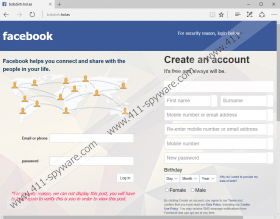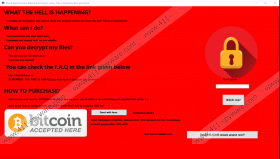D2+D Ransomware Removal Guide
If a window “D2+D Ransomware detected but don’t worry, this is harmless after purchase” has been opened on your Desktop, this is a sign that D2+D Ransomware has sneaked onto the computer. Luckily, it does not encrypt files at the time of writing, but it still opens its red window on users’ Desktops seeking to scare them into sending money for the decryption key as soon as possible. Of course, it might be true that D2+D Ransomware does not work properly and, consequently, does not encrypt files at present. If it is the case, it might be updated soon and start encrypting files. No matter which version of this ransomware infection has shown up on your computer, delete it without any hesitation. Unlike similar crypto-threats, this one does not make such changes that would be hard to undo, so its removal should not be extremely complicated for ordinary users.
D2+D Ransomware is not one of those ransomware infections which encrypt users’ files. At least it does not do that at the time of writing. Even though it does not corrupt data stored on the computer, it still opens a window on Desktop. Some users rush to purchase a decryption key the second they finish reading the information provided on the window opened by ransomware. The price of the decryption key is 100 USD (this amount of money has to be paid in Bitcoins); however, “first 3 customers” and “poor people” get 50% and 90% discounts respectively. The payment has to be made within 3 days. Luckily, not all the users hurry to spend money on the decryption key. Actually, we are sure that the majority of users do not even need it because their files have not been locked. The only thing they have to do is to uninstall D2+D Ransomware fully from their computers after closing a window covering their Desktops. In the opinion of researchers at 411-spyware.com, users should not rush to send cyber criminals a ransom even if they find their files impossible to access because there might be a way to get them back for free, for example, recover them from a backup. If you can no longer access your files after the infiltration of D2+D Ransomware, you should also try entering the unlock code 215249148 in the box located on the red window. It does not mean that you do not need to go to erase ransomware from your PC if this code is accepted.
Specialists suspect that cyber criminals behind D2+D Ransomware not only seek to extract money from users, but also try to steal victims’ Facebook accounts. If they open http://bobdinh.hol.es, which is presented as the F.A.Q link in the window opened by ransomware, they see a Facebook page with a warning “*For security reason, we can not display this post, you will have to login again to verify this is you in order to view this post.” If users do that, they hand in their Facebook accounts to cyber criminals. They might use photos and other information they find there for fraudulent purposes.
Not much information about the distribution of this ransomware infection is available because it is not very popular yet; however, our specialists suspect that distribution methods used to disseminate other ransomware infections will be used to spread D2+D Ransomware too. That is, this infection might be disseminated via spam email campaigns, it might be dropped by another infection, e.g. Trojan, or it might be presented to users as useful software and be available for download on unreliable file-sharing websites. Although ransomware infections might find different ways to sneak onto computers, it is still possible to prevent them from entering systems – users just need to have a security application enabled on their computers 24/7.
Your job is to perform two removal steps to remove D2+D Ransomware manually. First, go to close a window opened on Desktop – click X or kill the process of this ransomware infection in the Task Manager. Second, find and erase the malicious file of D2+D Ransomware. If you cannot find it, you should scan your computer with an automatic malware remover. Actually, it is the easiest way to remove ransomware and other serious infections from the affected computer.
How to remove D2+D Ransomware
- Click X to close the red window OR tap Ctrl+Shift+Esc, open the Processes tab, and kill the ransomware process.
- Open the Windows Explorer (tap Win+E).
- Visit all these directories one by one: %TEMP%, %APPDATA%, %USERPROFILE%\Downloads%, and %USERPROFILE%\Desktop.
- Remove all suspicious files you find and empty the Trash bin.
D2+D Ransomware Screenshots: