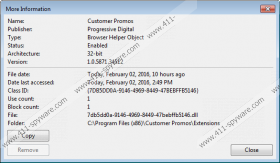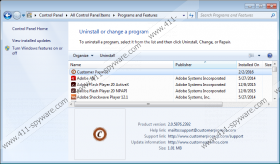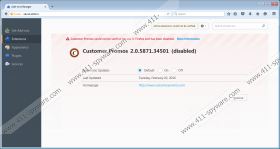Customer Promos Removal Guide
Customer Promos is an application whose files are signed by Progressive Digital. It belongs to the family that is very similar to SuperWeb (creates ad-supported programs on the same template), so it is not surprising at all that it basically does not differ from Discovery App, High Stairs, Wander Burst, Blazer Deals, Gravity Space, Jungle Net, and Deals Avenue. Like these previously released applications, Customer Promos is also going to display all kinds of commercial advertisements for users. Therefore, it is classified as an advertising-supported application by the specialists working at 411-spyware.com. As this program works on Mozilla Firefox and Internet Explorer, you will definitely see ads on your screen if your default browser is one of these. The only way to stop those annoying ads from appearing is to delete this adware from the system. If you have never tried erasing adware yourself, you might find it really hard. Luckily, we are here and we are ready to help you to eliminate it.
Specialists working at 411-spyware.com have observed that Customer Promos might start showing commercial advertisements after some time; however, you can still find out whether or not this program is installed on the system by checking the list of Add-ons. In some cases, Mozilla Firefox itself blocks this adware program (“Customer Promos could not be verified for use in Firefox and has been disabled”), but you will still see it in the list. If this application is really installed on the system, it will also create the Customer Promos folder in C:\Program Files (32-bit Windows) or C:\Program Files (x86) (64-bit Windows), so you will definitely notice the changes. It will disappear with all its folders after you erase it from your system.
Research has shown that Customer Promos is based on the Injekt engine and it displays all kinds of ads. These ads might appear in a variety of forms, for instance, in-text ads and links, web browsing-related ads, interstitial ads, transitional ads, banners, video ads, and full-page ads. These ads will be based on your search queries, the websites you visit, and the content you access mainly, so you might find them really attractive. Even though ads look really decent, we still do not recommend clicking on them because you will never know where they will take you. In other words, you might end up on a good web page, but there is also a huge possibility that you will be taken to a bad web page one day. Remember, it is possible to click on ads accidentally too, so the best would be to delete Customer Promos completely. What is more, researchers have also checked the Privacy Policy and found that this program is going to record information about users’ activities and interests. Luckily, it will not record personal information about you unless you provide it yourself.
If you visit the official website of Customer Promos (customerpromos.com), you will find only the Privacy Policy, End User License, and some information about the removal of this adware program there. Yes, it is impossible to download this application from there. Therefore, it is very likely that it finds other ways to slither onto computers. As our specialists have managed to find out, Customer Promos often travels in a bundle with other programs too, which is why so many users cannot explain how this adware managed to enter their systems. In some cases, it enters the system after a user clicks on an untrustworthy advertisement. Last but not least, malicious software existing on your computer might download and install other untrustworthy programs, e.g. adware programs as well. Therefore, we highly recommend that you keep your system clean.
As you already know, you can stop commercial ads from appearing by removing Customer Promos from the system. Luckily, it is possible to delete this application via Control Panel; however, if you have never tried doing that, you might find it really difficult. In such a case, you should use an automatic malware remover, for instance, SpyHunter. If you still feel that you will be able to take care of this program yourself, at least use instructions which are placed below this article. Do not forget to eliminate other infections from your PC too.
Delete Customer Promos
Windows XP
- Click on the Start button.
- Select Control Panel.
- Click Add or Remove Programs.
- Select the program and click Remove.
Windows 7/Vista
- Open the Start menu.
- Click Control Panel.
- Click Uninstall a program.
- Right-click on the unwanted program.
- Click Uninstall.
Windows 8/8.1/10
- Launch RUN.
- Enter Control Panel in the box and tap Enter.
- Click Uninstall a program.
- Select the undesirable software.
- Click Uninstall.
Customer Promos Screenshots: