CryptoLocker Virus Removal Guide
Although we are mostly used to ransomware infections that tried to make us think we are dangerous cyber criminals, there are such ransomware applications like CryptoLocker Virus that does not even bother to create such make-believe story in order to steal your money. It simply locks you out of your computer, encrypts your files and demands a ransom fee in order to release your PC. Unfortunately, the part where the ransomware does not let go even when you pay the fine is true with this infection as well, so unless you remove CryptoLocker Virus yourself, there’s no way to get rid of this infection.
This ransomware is distributed by Trojan:Win32/Crilock.A Trojan. Most probably the Trojan gets downloaded onto your computer together with other malicious infections. It means that prior to your computer being locked by CryptoLocker Virus, you have already been infected with some dangerous applications and you most probably had no idea about it. In order to avoid such consequences, you ought to run system security scans regularly with a reliable antimalware tool.
The most annoying thing about CryptoLocker Virus is that when it locks you out of your desktop, it also encrypts almost all of your files. It affects files with .pptx, .jpe, .docx, .xls, .srw and many other extensions. The problem is that even if you remove this malware from your computer, you most probably will need to restore your files from a backup. Hence, always make a system backup, and store your files in an additional external drive, where they cannot be affected by malicious infections.
When CryptoLocker Virus enters your system, it does not accuse you of anything; it just displays a screen-sized notification saying that:
Your personal files are encrypted!
Your important files encryption produced on this computer: photos, videos, documents, etc.
To decrypt files you need to obtain the private key.
To obtain the private key for this computer, <…>, you need to pay 100 USD/100EUR/similar amount in another currency.
From there, you can choose Ukash, MoneyPak, CashU or any other alternative payment system to transfer the ransom fee to CryptoLocker Virus, but just like it has been mentioned before – transferring the money will not save the problem. On the contrary – you will only lose your money and the dangerous threat will remain on your PC.
To remove CryptoLocker Virus, you need to restore your desktop access first. Here we provide instructions on how to accomplish that. Once you get your desktop back, invest in a powerful computer security application to terminate CryptoLocker Virus for good and protect your PC from similar infections.
How to unlock my PC
Windows 8
- Press Windows Key and metro UI will open.
- Click the built-in Internet Explorer tile.
- Enter http://www.411-spyware.com/download-sph into the address bar and press Enter.
- Click Run on the download dialog box and install SpyHunter.
- Run a full system scan.
Windows Vista & Windows 7
- Restart the PC and press F8 several times until Advanced Boot Options menu opens.
- If Windows logo shows up, reboot the PC and try again.
- Use arrow keys to navigate and select Safe Mode with Networking. Press Enter.
- Go to http://www.411-spyware.com/spyhunter and download SpyHunter.
- Install the program and scan your computer.
Windows XP
- Follow the steps above 1 and 2.
- When confirmation box appears, click Yes.
- Download SpyHunter.
- Open Start menu and click Run.
- Enter “msconfig” into Open box and press OK.
- Select Startup tab on System Configuration Utility.
- Click Disable all and press OK.
- Restart the PC in Normal Mode.
- Install SpyHunter and launch a full system scan.
You can always leave a comment below in case you need assistance with CryptoLocker Virus’s removal.
CryptoLocker Virus Screenshots:
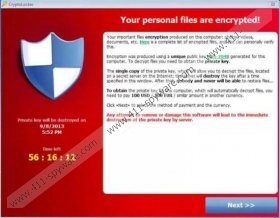


Comments
Please help for decrypted files was encrypted by sysgop.001@india.com