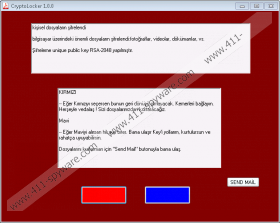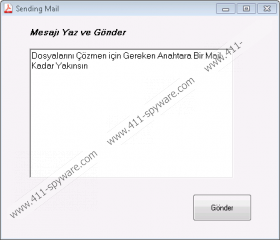Cryptolocker 1.0.0 Ransomware Removal Guide
Cryptolocker 1.0.0 Ransomware is a Turkish ransomware infection which is not related to ransomware infections belonging to the Cryptolocker family in any way. The infection rate of this threat is quite small and, at present, it does not encrypt users’ personal files, so it should not cause much harm to you even if it manages to sneak onto your computer. Of course, we cannot make a promise that cyber criminals are not going to update it anytime soon. There is a possibility that it will be fixed one day, or it could have been developed for testing purposes without the intention of causing harm to computer users. No matter which version, i.e. the one which leaves files untouched or the one encrypting files with the strong encryption algorithm, you encounter, do not let Cryptolocker 1.0.0 Ransomware stay on your computer by any means. This ransomware infection does not make changes in the system registry and does not make copies of its executable file like other similar threats do, so you should not find it impossible to erase it manually. Instructions located below this article should help you with its removal too, so feel free to use them after reading this description.
After successfully infiltrating your computer, Cryptolocker 1.0.0 Ransomware opens a red window with two messages, also known as ransom notes, and two buttons (red and blue). Users are informed that all their files, e.g. photos, videos, documents, etc. have been encrypted, and the encryption has been done using RSA-2048. Users are allowed to choose what they want to do. They are told that all their files will be deleted if they click on the red button, whereas clicking on the blue button will open a “Decrypter” window where users could enter the key received from cyber criminals. Since this ransomware-type infection has not encrypted any files for our specialists, they could not find out what happens after sending a message to cyber criminals behind Cryptolocker 1.0.0 Ransomware, but there are basically no doubts that users will receive an offer to purchase the decryption key from them. The file decryptor will definitely not be cheap, so sending money is not recommended, especially when you have no guarantees that you will receive the decryption key after making a payment. Luckily, you, most probably, do not need to purchase the decryptor because, at least for now, this threat does not lock any files. It only starts searching for files having certain filename extensions after the entrance.
Although Cryptolocker 1.0.0 Ransomware is known to be a Turkish ransomware infection, it might enter any computer because it is spread through spam emails. Research has shown that it might enter into all kinds of systems too, but the preferred system architecture is 64-bit, so it is highly recommended to stay away from spam emails. No, these emails do not start automatically downloading malicious applications on a user’s computer. These malicious spam emails promoting malware usually contain attachments which, if downloaded/opened by a user, launch bad software. We cannot say that only those inexperienced users get infected with ransomware. In some cases, advanced users also allow malware to enter their systems by opening spam email attachments because they are usually made to look like important documents. For example, users might see a .pdf file with a name INVOICE attached. It is not always easy to recognize spam emails because they can break out from the folder where all spam is placed and appear next to ordinary emails too, so it would be smart to install a security application and keep it enabled on the computer as well.
Go to delete all suspicious files from %TEMP%, %USERPROFILE%\Desktop, and %USERPROFILE%\Downloads to erase Cryptolocker 1.0.0 Ransomware manually. Before you go to look for malicious files, kill the process belonging to this ransomware infection. Unfortunately, it might have a random name either, so it might not be so easy to say which of the active processes are used by malware. If you find it impossible to locate it, use an automatic malware remover, such as SpyHunter. It will need only a few minutes to perform the full scan of your computer and erase active malicious software.
Delete Cryptolocker 1.0.0 Ransomware
- Press Win+R.
- Type taskmgr.exe in the box and click OK.
- Click on the Processes tab to see all active processes.
- Right-click on the suspicious one which might belong to ransomware and click End Process.
- Close the Task Manager and open the Windows Explorer.
- Look for suspicious files in %TEMP%, %USERPROFILE%\Downloads, and %USERPROFILE%\Desktop.
- Delete them.
- Empty the Recycle bin.
Cryptolocker 1.0.0 Ransomware Screenshots: