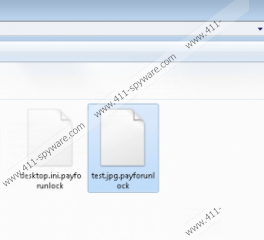CryptoGod Ransomware Removal Guide
It is critical to keep your computer free of CryptoGod Ransomware and other similar programs. That is so because programs classified as ransomware applications are all capable of encrypting a large number of files on the affected operating system. This essentially means that due to such application you will no longer be able to open any of the files on your computer. It goes without saying that it is a dangerous instance. Therefore, we highly advise you to take a few precautionary steps that will allow you to improve your virtual security and so will help you avoid any suspicious and even potentially harmful programs. Furthermore, in this article, you will find in-depth information regarding the overall functionality of this malicious application. If, unfortunately, you already have CryptoGod Ransomware up and running on your PC, be sure to use the instructions that we present below to delete it in just a few simple steps.
CryptoGod Ransomware acts aggressively as soon as it gains access to your operating system. Firstly, it makes intrusive changes to its default settings. Due to such alterations, you will not be able to use the Windows Task Manager, Registry Editor, and Command Prompt for as long as this malware will be up and fully running on your PC. Right after that is done the ransomware in question will scan your hard drive for its contents and start the encryption procedure, which is quick and silent. During our investigation, it has been discovered that this malicious application does not encrypt files related to the functionality of your operating system. It mainly attacks file types such as .txt, .doc, .docx, .ppt, .pdf, .psd, .mp3, .mp4, .avi, .jpg, .bmp, .png, and many others. All the data is locked using a powerful algorithm, which means that a manual decryption of the affected files is out of the question. Once the dirty work is done, the user is presented with a ransom note, which demands a 0.05 Bitcoin in return for decryption services. To further scare users into paying, malware developers have incorporated a countdown clock that shows how much time there is left to make the payment; otherwise, the unique key needed to unlock the encrypted data will be destroyed, and so the affected files will be compromised once and for all. Keep in mind that there is no way to know that you will regain access to your data even if you make the payment; thus, our researchers recommend refraining yourself from doing so. Your best chance to limit the data loss imposed by CryptoGod Ransomware is by executing its complete removal as soon as possible.
If you consider yourself to be a security-conscious user, make sure to take all appropriate measures to improve your virtual security; this, in turn, will help you maintain a fully secure operating system at all times. It is critical to note the fact that in most cases CryptoGod Ransomware like a lot of other applications of this classification is distributed using spam e-mail campaigns. Thus, it is extremely important to avoid any e-mail attachment that come your way from a suspicious third-party. To further improve your virtual security, you need to download all of your software from official developers' websites only. We recommend doing so because unauthorized third-party download web pages are notorious for hosting installers filled with questionable and in some cases even potentially harmful programs. You must also keep in mind that some of the content provided online, especially on dubious websites, could prove to be quite dangerous. Therefore, we urge you not to click on any suspicious ads or pop-ups presented to you on sites that you are not familiar with since they could lead you to malicious third-party web pages. Finally, make sure to install a professional antimalware tool if you do not have one already. Such a tool is essential since it provides overall system security at all times.
It should be more than obvious that the complete removal of CryptoGod Ransomware must be executed at the very same time that it is found up and running on your personal computer. Make use of the instructions that we present below, but follow them carefully since a single missed step could result in leftovers of CryptoGod Ransomware. If this happens, you might have to face undesirable outcomes. Our researchers discovered that in certain instances traces of this malware could be enough for it to continue its malicious functionality. In other situations, its leftovers could prove to be more than enough for its silent restoration. There is a simple way that you can avoid all of this. All you need to do is perform a detailed analysis of your operating system for potential traces linked to CryptoGod Ransomware once you are done with the removal guide that we provide below.
How to re-enable Registry Editor
- Click the Windows button.
- Type gpedit.msc into the search field and select it.
- Navigate to User Configuration\Administrative\Templates\System.
- Double-click Prevent access to registry editing tools.
- Mark the Disabled or Not Configured option and then click OK.
How to re-enable Windows Task Manager
- Click the Windows button.
- Type gpedit.msc into the search field and select it.
- Navigate to User Configuration\Administrative\Templates\System\Ctrl+Alt+Del Options.
- Double click Remove Task Manager.
- Mark the Disabled or Not Configured option and then click OK.
How to re-enable Command Prompt.
- Click the Windows button.
- Type gpedit.msc into the search field and select it.
- Navigate to User Configuration\Administrative\Templates\System.
- Double-click Prevent access to the command prompt.
- Mark the Disabled or Not Configured option and then click OK.
How to remove CryptoGod Ransomware from your computer
- Right-click your Task Bar.
- Select Start Task Manager and click the Processes tab.
- Select a malicious process called CryptoGod.exe and click End Process.
- Open the File Explorer.
- Navigate to C:\Users\(your username)\AppData\Roaming.
- Right-click a folder called MoWare_H and select Delete.
- Navigate to C:\Users\(your username)\Downloads.
- Right-click a malicious .exe file and select Delete. Remember that the name of this file might be random.
- Click the Windows button.
- Type regedit into the search box and select it.
- Navigate to HKEY_LOCAL_MACHINE\Software\Microsoft\Windows\CurrentVersion\Run.
- Right-click a malicious registry value called CryptoGod and select Delete.
- Right-click your Recycle Bin and select Empty Recycle Bin.
CryptoGod Ransomware Screenshots: