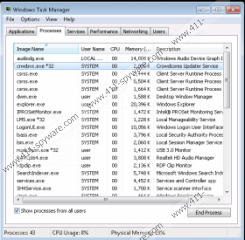Crowdcores Removal Guide
Crowdcores is a PUP, or potentially undesirable program. This suspicious program does not need your permission to enter the operating system, and you can be sure that it will not. If your virtual security is reinforced by up-to-date automatic malware removal software, you do not need to worry about the illegal infiltration of the threat; otherwise, it could enter using different security backdoors. Be careful with suspicious email attachments and bundled downloads to avoid the installation and the complicated removal of disturbing applications. Virtual security experts recommend reading the report to learn how to delete Crowdcores from your Windows operating system.
On crowdcores.com the application developed by Flexagrid Systems Ltd. is presented as an environmentally friendly community developed to create the first Crowd-Sourced Computer. It is stated that by downloading the promoted application you volunteer the power of your own computer. No wonder that computer users do not use the official download link because not many would accept to decrease computer and Internet connection speeds for virtually nothing in return. In fact, malware researchers suggest that you need to remove Crowdcores because it acts as a miner capable of using up computer resources. The removal of the threat is particularly important if it has been infiltrated onto the PC illegally.
Crowdcores usually runs silently without computer users knowing what is causing the sluggish running of the PC. Even though this activity is illegal, if you have not acknowledged it, the PUP is not exactly malicious. The worst it can do is slow down the operating system and run crwdsvc.exe on autostart to ensure regular updates. Needless to say, we do not recommend ignoring these relatively harmless features. Any suspicious, illegally running program requires immediate removal and further system’s inspection. If one unauthorized program is running on the PC, there is a possibility that other threats have been installed as well.
Use the manual removal instructions below to delete Crowdcores from your personal computer. After this, you should immediately scan the operating system in order to find other potentially unreliable programs. Make sure you do not leave any potential threats behind because they could be harmful. We recommend using an automatic malware remover to ensure a smooth removal of the existing threats. Even if no other infections are currently active, you should use this software to guard the operating system in the future.
How to delete Crowdcores?
Delete from Windows 8:
- Right-click on the Metro UI screen to open a pane and select All apps.
- Open the Control Panel and in the menu click Uninstall a program.
- Locate the application you wish to remove, right-click it and select Uninstall.
Delete from Windows Vista & Windows 7:
- Click the Windows button on the Task Bar to open the Start menu.
- Select Control Panel and then navigate to Uninstall a program.
- Finally right-click the application you wish to remove and select Uninstall.
Delete from Windows XP:
- Navigate to the left of the Task Bar and click the Start button to access a menu.
- Open the Control Panel and then double-click the icon Add or Remove Programs.
- Locate and Remove Crowdcores.
Crowdcores Screenshots: