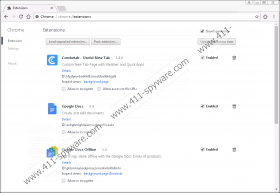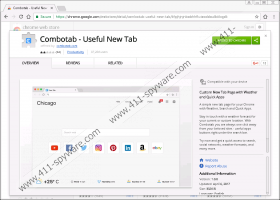Combotab plugin Removal Guide
Combotab plugin is one of those applications that cannot be classified as malicious infections because they have official websites, and they can even be found in other official plug-in stores. However, if you happen to have this extension on your browser, and you do not know how it came about, it is obvious that you need to remove Combotab plugin right now. Luckily, it is not complicated to get rid of this application because it affects only one browser, so you should be able to delete it at once. If something does not work as planned, you can always leave us a comment below.
You can access the website for this plug-in via combotab.com, but there would not be a direct download link that would allow you to add this extension to your browser. On the other hand, Combotab plugin can also be found on the Chrome Web Store. From this, it is easy to see that this extension is intended only for the Chrome browser. It is promoted as a useful tool that can improve your web browsing experience. The promotional text from the Chrome Web Store says the following:
A simple new tab page for your Chrome with Weather, Search and Quick Apps.
Stay in touch with a weather forecast for your current or custom location. With Combotab you are always one click away from your beloved sites – useful apps buttons right under the search bar.
On the other hand, you may achieve the same effect by adding shortcut buttons to your shortcut bar on Chrome, too. So it is rather questionable whether you really need Combotab plugin to make your favorite websites more accessible. In fact, the result might turn out to be quite the opposite.
The problem is that like most potentially unwanted programs Combotab plugin could be associated with unreliable third parties. The application might monitor your online activity and then display commercial content that would be related to your likes and preferences.
Technically, this should not be an issue, especially if Combotab plugin displays the content you might be looking for. However, just like most of the adware applications, this program cannot guarantee the content you encounter is safe. Malevolent third parties might exploit this browser extension to promote their own content and, if you happen to interact with it; you could also get redirected to dangerous websites that are associated with malware.
Hence, remove Combotab plugin right now and then scan your PC with the SpyHunter free scanner. If this application arrived at your computer bundled with freeware, you might need to delete several other unwanted applications, too.
The manual removal might be slightly tedious because you will have to remove several folders and files yourself. If you do not want to deal with it on your own, you can terminate the application automatically using a computer security tool of your choice. Please note that you also need to protect your system from similar applications in the future, so please stay away from file-sharing websites that might be hosting other unwanted programs. Investing in a powerful security application would also be a good idea.
How to Remove Combotab plugin
- Press Win+R and the Run prompt will open.
- Type %LocalAppData% into the Open box and click OK.
- Go to Google\Chrome\User Data\Default\Extensions.
- Delete the kfpjhjnjnbobhhfkcieoddoalibkbgdk folder.
- Go back to the Default folder.
- Find and delete the Preferences, Secure Preferences, and Web Data files.
Combotab plugin Screenshots: