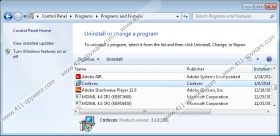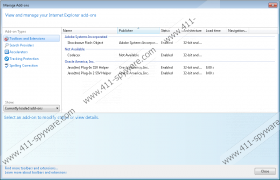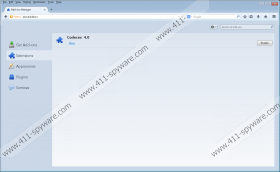CodecEX Removal Guide
CodecEX does not provide beneficial services; however, computer users may be suggested that it does. If you are introduced to the suspicious program when installing other software represented by Vittalia or InstallRex installers, you have to be very careful. It is likely that you will need to delete all programs represented by these installers, and so you should not acquire them at all. Unfortunately, in some cases, the disturbing application may be installed onto the PC without any introduction. If you have found illegally installed software onto the operating system, you must remove it timely. You must delete CodecEX even if it has been installed with your acknowledgement.
It is impossible to download CodecEX from the official website codec-ex.info; however, this does not mean that the suspicious program will affect fewer systems. In fact, since the program is not truly beneficial, computer users are unlikely to download it themselves, which means that software bundles are likely to be more effective in the distribution of the program. Unfortunately, bundled installers are usually linked to unreliable and undesirable programs which must be deleted as soon as possible. Due to this, before you perform CodecEX removal, we recommend that you scan the PC. A reliable scanner will inspect the system thoroughly and will list all unreliable programs that deserve removal as well.
Justplugit is the engine used for the creation of CodecEX. It may be surprising to you that this program is the clone of the recently reported advertisement-supported programs Plugster, Savuerone or GreatSaving. All of these programs require removal because they are related to questionable online advertising. You should not interact with these ads in any way. Do not pay attention the presented offers, do not click on them, and do not try to delete them by closing them. The best thing to do is close the browser itself and figure out a way to remove CodecEX from the operating system.
Automatic malware removal software is designed to eliminate different threats. This software can remove adware, hijackers, clandestine rootkit Trojans, fake malware removers, ransomware, and other infections. Furthermore, it can ensure that these threats cannot enter the operating system. We recommend installing this software to remove CodecEX as well; however, if for some reason the manual removal is your preference, we want to warn you that the operation is multilayered. You can start with the steps below.
How to delete CodecEX?
Delete from Windows 8:
- Right-click on the Metro UI screen, select All apps (Apps menu) and open the Control Panel.
- Move to Uninstall a program and right-click the application you wish to remove from the PC.
- Select Uninstall.
Delete from Windows Vista/Windows 7:
- Open the Start menu by clicking the Windows button located on the Task Bar.
- Now open the Control Panel and in the menu select Uninstall a program.
- Right-click the application you want to remove from the PC and choose Uninstall.
Delete from Windows XP:
- Click the Start button located on the Task Bar and select Control Panel.
- Double-click Add or Remove Programs and then Change or Remove Programs.
- Select and Remove the undesirable software.
CodecEX Screenshots: