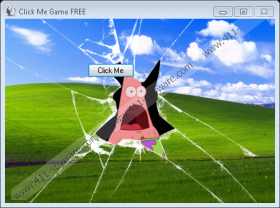Click Me Ransomware Removal Guide
Click Me Ransomware is a malicious application whose purpose is to encrypt files stored on your PC’s hard drive. The good news is that it is still in development and encrypts only one test file. However, this may soon change, and it will be distributed as a full-fledged ransomware. Needless to say, you have to remove as soon as possible, but the bad news is that once it has entered your PC, you will be unable to stop it from encrypting your files. Therefore an anti-malware application is a must to stop malicious software from even entering your PC. In this article, we will present you with the most relevant information currently available about this soon-to-be-released ransomware.
Since this ransomware is still in development, there is no telling how its developers will go about distributing it. One thing is clear, however, that you will not notice the infection taking place. Hence, this ransomware will enter your computer without your knowledge or consent. We are of the opinion that this ransomware will be distributed through malicious email attachments that will drop the executable directly or initiate its clandestine download or through infected websites containing exploit kits that download the executable when you interact with Java or Flash-based content featured on such a website.
Typically, when a ransomware-type program infects a PC, it scans it for targeted files and encrypts them. However, at its current state, Click Me Ransomware can only encrypt a file in D:\ransom-flag.png. Evidently, this file is for testing purposes only to test the encryption algorithm. We have found that is it configured to use the Advanced Encryption Standard (AES) to encrypt your files. This encryption algorithm may be a tough nut to crack, but every unique AES-based key is different, and the design of the ransomware dictates whether the decryption key can be found locally or whether the infection has flaws that cyber security specialists can exploit. While encrypting, this ransomware is also set to append files with the .hacked extension.
If this ransomware were to infect your computer, it would render a window named Click ME Game Free featuring Patrick the star from the SpongeBob SquarePants cartoon. The window has a moving Click Me button that you must+
catch to win the game. However, this is just a clever distraction from the fact that while this window is up, Click Me Ransomware is encrypting files. Once the encryption is complete, it will close this window and open another one that features various memes and text in Arabic. The Arabic text says that your files were encrypted and that you need to pay an unspecified sum of money for the developers to give you the decryption password.
At its current state, this ransomware is not being distributed, but its full version will be. However, it will be when it is finished and by the end of the development process, Click Me Ransomware may be nothing like the program we have analyzed. This article may help you identify ransomware that could encrypt your files, and if your PC were to be infected by this particular ransomware, we suggest using our removal guide.
In closing, Click Me Ransomware is an in-development ransomware that currently can encrypt only one file, but rest assured that it will not encrypt any files on your PC. Nevertheless, this program has the potential to cause major damage to many users if it were distributed as we think it will be. The most important thing is that if you pay the ransom, you still might not get the decryption password. Therefore, we recommend that you remove this ransomware using the guide provided below. This guide includes using SpyHunter’s free scan and then deleting the malicious files manually.
How to delete this ransomware
- Open your web browser.
- Go to http://www.411-spyware.com/download-sph
- Download SpyHunter-Installer.exe and run it.
- Once the program is installed, run a full system scan of you PC.
- Once the scan locates the malicious file, press Windows+E keys.
- Enter its file path in the address line and hit Enter.
- Right-click the file and click Delete.
Click Me Ransomware Screenshots: