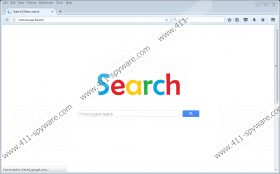Chromesearch1.info Removal Guide
Do not expect Chromesearch1.info to improve your web searching experience because, although it looks like a genuine search provider, in reality, it is a browser hijacker generating the revenue for its author. It is not always a fault of a browser hijacker that users see Chromesearch1.info. In some cases, users might be taken to this page when they open an untrustworthy URL. Of course, there is no doubt that a browser hijacker is inside your computer if you have found Chromesearch1.info set on all your web browsers. This domain belongs to a Russian company, and it is, without a doubt, far from trustworthy search providers. It cannot be called malicious, but it has several serious drawbacks which immediately makes it an untrustworthy search engine. The next paragraph should answer all your questions about this dubious page because it will provide more information about it. If, after reading it, you make the final decision to get rid of it and then set Google, Yahoo!, or another search provider in its place, read the last paragraph attentively too.
Chromesearch1.info is an untrustworthy domain of a Russian origin. It pretends to be a legitimate search provider, but it should become clear for more experienced users that it cannot be trusted because a) it changes all browsers’ settings without permission and b) it displays the modified search results redirecting to pages which do not contain relevant information. To be frank, these modified search results might be quite dangerous, so clicking on them is a bad idea. Since it is not so easy to distinguish those modified search results from decent Google search results, our specialists suggest that you stop using Chromesearch1.info completely, i.e. remove it to make sure that you cannot click on these modified search results. Users should also erase it if they do not want to see third-party ads promoting products and services (“We may include or offer third-party products or services on our website.”).
There is no point in keeping Chromesearch1.info if you do not want it to collect information about you too. Although at first it claims that it does not collect information about its users, it turns out quickly that it records information submitted by users voluntarily. Although it promises not to “sell, trade, or transfer” the gathered data to “outside parties”, it does not mean that you should let this suspicious domain record information about you. Unfortunately, you cannot do anything to change how it acts, but you can, of course, no longer let it perform this activity on your computer by replacing it with a new trustworthy search tool.
As has already been mentioned, you might be redirected to Chromesearch1.info from another domain, but it is still more likely that a browser hijacker has slithered onto your computer unnoticed. In most cases, users do not know why they see Chromesearch1.info set on browsers because it usually enters computers in software bundles. Most probably, it does not travel alone, so other undesirable programs could have entered your system too. Luckily, you can quickly find out about the presence of untrustworthy software by performing a system scan with an automatic scanner, such as SpyHunter. Do not keep unreliable programs installed because they might be the reason why malware enters your computer so easily. On top of that, enable a powerful security application as well.
It should be possible to remove Chromesearch1.info from your Internet Explorer, Google Chrome, and Mozilla Firefox browsers by resetting them one by one to their default settings. If you still see this undesirable search engine after doing that, you should open the Task Scheduler and check it. If the Scheduled Task belonging to Chromesearch1.info can be found there, delete it. Our manual removal instructions should help you to do that, but if you understand that the manual method is not for you, scan your computer with a reputable automatic malware remover. It will remove the undesirable search tool from your browsers and, on top of that, it will take care of third-party software which could have entered the system together with it.
Delete Chromesearch1.info
Remove Chromesearch1.info from browsers
Internet Explorer
- Open Internet Explorer.
- Press Alt.
- Click Tools at the top and select Internet Options.
- Open the Advanced tab.
- Click Reset and then locate the box next to Delete personal settings.
- Mark it and click Reset again.
Google Chrome
- Open your web browser.
- Click on the button in the top-right corner.
- Select Settings.
- Go to the bottom and select Show advanced settings.
- Click Reset settings.
- Click Reset.
Mozilla Firefox
- Launch your Mozilla Firefox and press Alt+H.
- Open Troubleshooting information.
- Click on the Refresh Firefox button located at the top.
- In the confirmation window, click on the same (Refresh Firefox) button again.
Remove the Scheduled Task
- Launch Run (press Win+R).
- Enter Taskschd.msc in its box to open the Task Scheduler.
- Press Enter.
- Delete a Scheduled Task of Chromesearch1.info if you find it there.
Chromesearch1.info Screenshots: