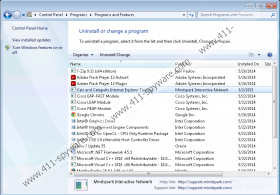Cats and Catapults Toolbar Removal Guide
Cats and Catapults Toolbar is a browser extension that is meant to provide users with an easy access to the controls of an online game. The application is offered at free.catsandcatapults.com/index.jhtml, and it is unlikely that computer users will be offered to download it via third-party installers. Of course, if you download the program with third-party applications, we strongly suggest inspecting them, so that you would know if malicious programs have been installed on your PC and now require removal. In either case, we can help you delete Cats and Catapults Toolbar from your operating system.
Mindspark Interactive Network LLC is the developer of Cats and Catapults Toolbar, and it is also the developer of EasyPDFCombine Toolbar, CursorMania Toolbar, RecipeHub Toolbar, and other browser extensions. According to our researchers, these extensions are dedicated to specific topics and services, which explains why Mindspark has created so many add-ons. Our malware researchers do not identify these toolbars as malicious or deserving of immediate removal, but there are a few obvious reasons why you might want to delete Cats and Catapults Toolbar. First of all, the toolbar employs tracking cookies, which most users want to remove to disable the tracking of virtual activity.
The second reason why computer users often choose to remove Cats and Catapults Toolbar from their operating systems is the installed search tools. If you are not careful, you could accidentally install home.tb.ask.com as the home page and Ask Search as the default search provider. Some computer users believe that they need to delete these search tools as browser hijackers, but this is not the case. You would not even need to worry about the removal of Ask search tools if you un-checked the boxes indicating that you agree to modify your browsers at the beginning of the installation. All in all, these search tools present sponsored search results, which is why we understand if computer users want to delete them, as well as remove Cats and Catapults Toolbar.
If you uninstall Cats and Catapults Toolbar from your operating system, you will remove the undesirable Internet Explorer extension. If the toolbar has been installed on Firefox and Chrome extensions, you need to delete Cats and Catapults Toolbar directly from your browsers. Follow the manual removal instructions, and soon enough you will have undesirable extension and search tools deleted from your web browsers. Please use the comment section below if you have more questions regarding the removal of Cats and Catapults Toolbar.
How to delete Cats and Catapults Toolbar
Delete from Windows XP
- Open the Start menu and select Control Panel.
- Double-click Add or Remove Program and move to Change or Remove Programs.
- Remove the undesirable application from your Windows operating system.
Delete from Windows Vista or Windows 7
- Click the Windows icon on the left of the Taskbar to open the Start menu.
- Open Control Panel and click Uninstall a program.
- Right-click the application you wish to remove from your PC and select Uninstall.
Delete from Windows 8 or Windows 8.1
- Simultaneously tap Win+R to launch RUN and enter Control Panel.
- Move to Uninstall a program to locate Cats and Catapults Toolbar.
- Find the application you want to remove, right-click it, and choose Uninstall.
Delete from Mozilla Firefox
- Open the browser and simultaneously tap Alt+T.
- Choose Options and click the General tab.
- Change/remove the Home Page URL and click OK.
- Navigate to the Firefox search box and click the Search icon.
- Select Manage Search Engines and Remove the undesirable search tool.
- Simultaneously tap Ctrl+Shift+A to launch Add-ons Manager.
- Remove the undesirable extensions (under Extensions) and restart Firefox.
Delete from Google Chrome
- Open the browser and simultaneously tap Alt+F.
- Select More Tools and click Extensions.
- Find the undesirable extension, click the trash box icon, and select Remove.
- In the menu on the left select Settings and go to On Startup.
- Select Open a specific page or set of pages and click Set pages.
- Change/remove the URL of the undesirable search tool and click OK.
- Navigate to Appearance and mark Show Home button.
- Click Change and overwrite/remove the URL of the undesirable search tool. Click OK.
- Navigate to Search and click Manage search engines...
- Set a new default search tool and click X on the URL of the search tool you wish to remove.
- Click Done and restart Chrome.
Delete from Internet Explorer
- Open the browser and simultaneously tap Alt+T.
- Select Manage Add-ons and click Search Providers.
- Set a new default search tool and Remove the undesirable search tool. Click Close.
- Tap Alt+T again and select Internet Options.
- Click the General tab, overwrite/remove the Home Page URL, and click OK.
Cats and Catapults Toolbar Screenshots: