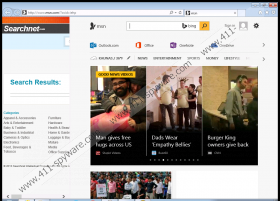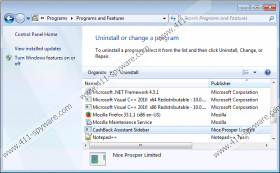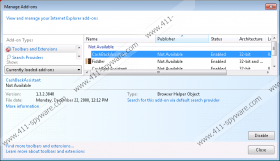Cash Back Assistant Removal Guide
Cash Back Assistant is an adware application which opens up an enormous sidebar taking a quarter of your Internet browser’s screen. We recommend that you remove this sidebar because it manifests itself as an additional window that will not display any information you would find useful; that is, it will open random pages (such as Searchnet.com) that contain sponsored links, and thus aim to redirect you to third-party sites. The risk lies in the fact that these sites are generally not monitored for malicious content, so, when you get transferred to one of these web pages, you might run into Trojans, rogues, ransomware, and other dangers that can do a lot of harm to your system. Generally, the best preventative measure to secure your computer from the risks that lie in the Internet is to delete all adware applications from your machine as soon as possible.
Cash Back Assistant is a browser extension which at the moment is only compatible with Internet Explorer; however, this does not mean that users of other Internet browsers are safe. The developers of adware and other unwanted or potentially dangerous software are known to work continuously on more aggressive and resilient versions of their creations. If you are reckless enough to frequent pirate or suspicious sites and download software from there, do not be surprised if adware applications like Cash Back Assistant get on your computer. Of course, a lot of times even seasoned computer users do not notice when unwanted programs reach their computers via software bundles, a distribution method notorious for disseminating questionable software.
Remove Cash Back Assistant from your computer, because not only will it seize your browser window’s space to open up extraneous pages, but it will also start collecting data about your Internet browsing patterns, which is normally considered a violation of privacy. And if that is still not enough to convince you to remove this adware application, bear in mind that it might spread together with other threats and, when on your system, might even expose your computer to criminal entities.
Have you already removed Cash Back Assistant from your system? This adware application installs its files to %PROGRAMFILES%\Nice Prosper\CashBackAssistant; however, we do not recommend that you delete files manually. It would be much easier to exterminate this adware application from Control Panel; however, the best approach, which is always highly recommended, is to look for the assistance of automatic malware removal tools. You will never regret relying on trusted and tested antimalware software to delete suspicious programs; it will scan and protect your computer constantly, thus making your computer experience much more secure.
Remove Cash Back Assistant from your system
Windows 8 and 8.1
- Open the Charm bar, choose Settings, and then select Control Panel.
- Under View by, choose Small Icons.
- Open Programs and Features and select the undesired application in the program list.
- Click Uninstall/Change to remove Cash Back Assistant from your computer.
Windows 7 and Vista
- Open the Start menu and then select Control Panel.
- Under View by, select Small Icons.
- Click Programs and Features.
- Select Cash Back Assistant in the program list and click Uninstall/Change.
Windows XP
- Open the Start Menu and select Control Panel.
- Click Category View on the left side of the window and choose Add or Remove Programs.
- Select Cash Back Assistant in the program list.
- Click Remove.
Cash Back Assistant Screenshots: