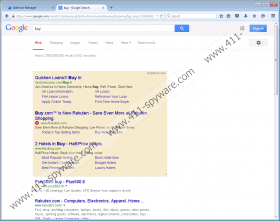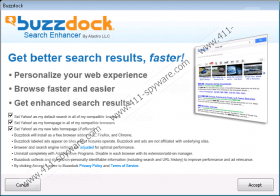Buzzdock ads Removal Guide
Buzzdock ads is an application that is advertised as the best free search enhancement tool ever. This might sound like a great tool to have as it should easy up your searches by allowing you to personalize your web experience. Unfortunately, these statements are only a hoax used to trick unsuspecting Internet users into downloading and installing what actually is yet another adware application. In reality, this adware program is only capable of providing you with an unusual amount of third-party web content; thus, making your online experience actually worse. Unfortunately, our reports show that quite a few users have their PC infected with this adware, which is why within this article we provide a few critical tips to improve your virtual security. Additionally, we provide information about the functionality of Buzzdock ads and its detailed removal guide.
As soon as this invasive ad-supported program enters your operating system your browser will almost instantly get flooded with third-party unwanted content. Usually, such content manifest itself as various banner ads, coupons, or annoying pop-ups. All of such ads and pop-ups will be presented to you in an utterly random way, on random websites, at random times, whether you like it or not. As you can probably image Buzzdock ads will make browsing the web a miserable task to say the least since you will be forced to fight through all of this unwanted third-party web content every single time you decide to browse the web. It goes without saying that surfing the web the way you were used to will be almost impossible as long as this intrusive adware will be active on your PC. Even though, some computer savvy users might be able to detect a particular system service or process responsible for such activity it is a rather difficult task which might not always help you stop this annoying activity. We advise you to remove Buzzdock ads by using the removal guide below as it will certainly help you regain the standard functionality of your web browser.
If you are a security conscious user who wishes to keep your operating system safe and secure at all times, you must take a few improvement steps to boost your virtual security. First and foremost make sure to implement a professional antimalware tool as it is a must have for any users that wish to keep his system safe. Furthermore, you are advised to avoid various third-party download websites since they are known to be the primary source of bundled installers, which are known to be the main way that Buzzdock ads and other suspicious programs are distributed. Last, but not least, you need to pay as much attention as possible to every installation procedure since you might get an opportunity to cancel the installation of an unwanted program. By practicing safe browsing habits along a reliable antimalware tool, you will make your PC virtually unbreakable.
Fortunately, the removal of Buzzdock ads is rather simple as you can delete it via Control Panel. Such removal will definitely make the intrusive activity stop permanently. It is also a good idea to double check your PC for potential leftovers by conducting an in-depth analysis of your PC. If you find such analysis too complicated, make sure to scan your operating system with a reliable antimalware tool once you have executed the manual removal.
How to remove Buzzdock ads from your PC
Instructions for Windows Vista and Windows 7 users
- Click the Windows button and select Control Panel.
- Click the Uninstall a program option.
- Select Buzzdock and click Uninstall.
Instructions for Windows XP users
- Click Start and then got to Control Panel.
- Click Add or Remove Programs.
- Uninstall the unwanted application.
Instructions for Windows 8 users
- Move the mouse pointer to the lower-left corner of the screen.
- Right-click.
- Select Control Panel and then click Uninstall a program.
- Right-click the unwanted program and then select Uninstall.
Buzzdock ads Screenshots: