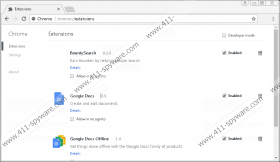Bountysearch Removal Guide
Bountysearch is an obscure browser extension that only works in Google Chrome and claims that with it you can “earn bounties by helping people search”, whatever that really means. In fact, you cannot find any detailed description about this tool to understand how exactly you can earn money by using this extension. What we have found is that this application may redirect you to potentially unsafe websites, which is not only annoying but can also become dangerous if you engage with a suspicious website and its content. We cannot call this potential threat a dangerous application; therefore, we have categorized it as a potentially unwanted program (PUP). Since it is not really clear what this tool may do on your system and it can also collect information about you, we believe that it is best for you to remove Bountysearch from your browser.
The first suspicious trait this PUP shows is that its promotional webpage, bounty-searches.bid, does not seem to be functioning. In fact, an error page comes up, “Error 1001: DNS resolution error,” which is not really a good sign if you want to promote your product to help web surfers to earn money. Although this may not be enough for you to want to delete Bountysearch from your system, let us go on. This PUP is also available in the Chrome web store at chrome.google.com/webstore/detail/bountysearch/babmifppchjidjbndjalckdoekbeeonn. This page does not even display a screenshot of this tool, which again is quite strange. Yet, over 32,000 users have installed this extension according to the statistics. So why would anyone in their right mind do so when they do not have any particular information and not even a screenshot about this tool? In fact, if your PC is protected with an up-to-date security tool, you cannot even install this tool properly. It may be flagged as a “JS/Adware.AztecMedia.A” threat, which clearly means that keeping it in your browser may expose you to a flow of questionable third-party ads.
When you check your extension list in your Google Chrome browser, this extension may have a red warning saying “This extension may have been corrupted” and a “Repair” link appears to the right. Of course, clicking this link will get you nowhere really. If your computer is not protected though, you may be able to install this questionable PUP. But this may not even be the only way how this tool can appear on your system. It is more likely that you install it while installing a free program. If you download free software from suspicious and unfamiliar sources, chances are you download a bundle of malware threats that could also pack PUPs.
However, such a package can bring a couple of malicious programs onto your system that can cause different level of damage and expose you to malicious web content. If you would like to save yourself from such bundles, you should not view shady websites, including shareware, torrent, and online gaming pages. It would also pay actually not to click on any third-party ads either if you want to be on the safe side in your virtual world. But right now we would suggest that you delete Bountysearch and scan your system carefully for other potential threats.
This browser extension promises you to “earn bounties”; however, there is no more information about how you are supposed to get the money or what this tool might do. This browser extension only works in Google Chrome, but it is possible that it does not work at all as promised as it could be corrupted. It is more likely that it will show you third-party ads and redirect you to questionable affiliates’ websites. If this PUP is active in your browser, we do not advise you to go online because you could be exposed to potentially risky web content. If you engage with any content that may come through this tool, you could drop infections or end up on malicious websites on new tabs or in new windows. It is always risky to click on random third-party ads or content on questionable and unfamiliar sites. You might easily drop additional infections or get redirected to fake websites trying to scam you. For example, you may think that you are buying a cheap product on an online webshop site, but instead, you would simply disclose your personal and banking details to crooks and lose your money as a result. Although this PUP may look innocent to your at first sight, we advise you to remove it before you find yourself in more serious security issues.
It is quite easy to eliminate this PUP from your PC since all you have to do is remove the extension through your settings menu. Please use our guide below if you need help with this. Keep in mind that there may be more serious threats hiding on your system. It is possible that you can manually identify some suspicious applications by going through your installed programs list or the extension lists of your browsers. Nevertheless, you cannot compare the efficiency with having an anti-malware program (e.g., SpyHunter) installed that can automatically protect your PC against all known malware infections.
How to remove Bountysearch from your browser
Google Chrome
- Open the menu by pressing Alt+F.
- Select More tools and then, choose Extensions.
- Locate the unwanted extension and click on the trash can.
- Press Remove in the pop-up.
Bountysearch Screenshots: