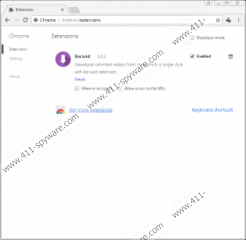Boravid Extension Removal Guide
If you ever discover a program that goes by the name of Boravid Extension active on your personal computer, we advise you to delete once and for all. That is so because it has been classified as yet another potentially unwanted program. Such classification has been made due to a few reasons. One of them is that its exhibits invasive functionality, which can ruin your online experience, to put it lightly. Another major reason for such classification is its distribution. While it is possible to download it from its official website, there is a chance that it could be spread via bundled installers. This is a dangerous instance that could have undesirable outcomes, to say the least. To have a better understanding of how this dubious application functions, make sure to read the rest of this report. To remove Boravid Extension without encountering any major problems, make sure to follow the instructions that we provide below.
At first sight, Boravid Extension could seem like a great tool. Especially because it is advertised as a program that allows you to download Vimeo video content right within your web browser. While it provides such functionality, you must be informed that in addition to that it works in a rather invasive manner. Once this dubious application enters your operating system, it will install a third-party extension to your browser, which can help you download the desired videos but can also connect to a dubious adware server. The suspicious connectivity without any doubt can cause major interruptions while you are surfing the web. That is so because the questionable server will present you with a large amount of unwanted third-party web content. In most instances, it comes in the form of undesirable third-party coupons, ads, and pop-ups. One of the most annoying things in regards to all of this is the fact that no ad or pop-up will actually be beneficial in any way. It is also paramount to highlight the fact that in some instances you could be provided with so much of devious web content that surfing the web could prove to be an impossible task. If that was not enough, in other cases, your browser could simply crash down without any notification due to the large amount of questionable content. As you can see the overall functionality of Boravid Extension exhibits few little valuable features. To surf the web the way you like it once again, make sure to delete this potentially unwanted program as soon as it is found active on your personal computer.
As it turns out, Boravid Extension could be distributed in a suspicious and questionable manner. Our research team has discovered that in some instances it could be spread via bundled installers. This is a dangerous instance, to say the least. That is so because this potentially unwanted program could come along with other suspicious and even potentially malicious program. Thus, if you already have this dubious piece of software active on your PC, be sure to check your entire operating system for other questionable applications. If you are keen on avoiding programs such as Boravid Extension, you need to take a few simple but effective precautionary steps. Firstly, we advise you to refrain yourself from questionable third-party download websites, which often host installers filled with the devious and otherwise suspicious programs. You should also pay your utmost attention to every single setup step since you could be presented with an opportunity to cancel the installation of some undesirable application. Alongside practicing such safe browsing habits, you must have a professional antimalware tool active on your computer at all times. This is crucial because such a tool can detect and delete any suspicious or harmful application automatically.
To remove Boravid Extension entirely, you must follow the instructions that we present with care. Keep in mind that a complete removal of this potentially unwanted program will allow you to surf the web the way you like it once again. If you notice undesirable ads, pop-ups, and coupons even after you have terminated Boravid Extension, it might be an indication that some of its traces are still active on your PC. To avoid finding yourself in such a situation, simply double-check your operating system for anything associated with Boravid Extension. Otherwise, you can scan your operating system with a professional antimalware tool because it can detect and delete anything linked to this potentially unwanted program automatically.
How to remove Boravid Extension from your computer
Google Chrome
- Start your web browser.
- Click the Menu button.
- Select Settings.
- Click Extensions.
- Select the Recycle Bin icon next to the undesirable extension.
Boravid Extension Screenshots: