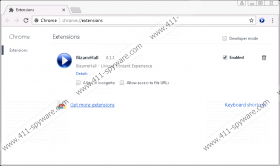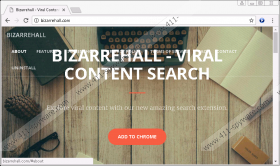BizarreHall Removal Guide
You need to think very carefully if BizarreHall is an extension you want to install and trust. Our research team has recently inspected this suspicious extension, and the conclusion is that it is another potentially unwanted program that might try to use attractive services to conceal more questionable services. In this case, the PUP promises to provide users with relevant, trending content, but our researchers warn that it also can manipulate your web searching, and it could potentially record information about you. It is believed that the creator of this suspicious add-on also stands behind Baboom, Polimva, and Sadooma add-ons. While it is unlikely that you would face more than one of these, be cautious of them because they are not considered trustworthy. In fact, we recommend removing every single one of these extensions. Do you want to learn more before you delete BizarreHall as well? If you do, continue reading.
It is believed that most users encounter BizarreHall via a pop-up that might be shown to them on specific websites or by malicious adware. If you have downloaded this extension using an unfamiliar installer, there is a possibility that other pieces of software were installed along with it, in which case, you need to be extremely cautious. Click the link below to install a free malware scanner that will let you know if you need to remove any malicious threats. Of course, users might also acquire the PUP via the Chrome web store at chrome.google.com/webstore/detail/bizarrehall/fcbgkmlpmaeaeddfldjhfhjmmglfnfjp. This is where you would be routed to if you tried to install the extension via bizarrehall.com as well. The Privacy Policy linked to the add-on is not very detailed, but it informs that personally identifiable information can be recorded by it, and some users might choose to remove the PUP because of that.
While BizarreHall does not display advertisements, it promotes links to articles you should find interesting. To make sure that relevant content is shown, the potentially unwanted program will track your browsing history. You have to be very careful about the content that is shown via these links because they might show advertisements that are not reliable. You have to be just as cautious when using your default search provider because it appears that the PUP can replace it with search.bizarrehall.com. This suspicious tool is not a real search engine, and it relies on third-party tools to deliver results. Our research has revealed that the hijacker can present you with modified Google search results, or it could redirect you to plusnetwork.com. Whether you are familiar with the engine you end up in or not, you should not trust it because BizarreHall might easily modify the results. Are you sure that you trust this PUP enough to trust the content it might display using a disguise? If you do not, we suggest removing it without further delay.
What do you think about BizarreHall? Do you agree with us that it is not the most beneficial or reliable program and that it probably deserves elimination? If you do, you must want to delete this potentially unwanted program. While you can do that manually, first, you need to assess the overall situation. Are other threats or potentially unwanted programs active? If they are, are you ready to delete them manually? If you cannot erase every single unwanted piece of software yourself, you might want to invest in a legitimate anti-malware program. It will continue serving you as a full-time security protector even after it automatically removes BizarreHall. Without a doubt, that is the option we recommend. Now, if you want to take care of all existing threats yourself, use the guides that are available on our website for free; also, do not forget that your operating system is not protected when you browse the web, interact with ads and links, or download software. A threat could hide behind any corner.
How to delete BizarreHall from Google Chrome
- Launch the browser and tap keys Alt+F.
- Select More tools and then go for Extensions.
- Click the trash icon linked to the add-on and click Remove.
- Tap Alt+F again and select Settings.
- Navigate to the Search engine menu.
- Click Manage search engines.
- Remove the unwanted search engine from the list.
- Tap Ctrl+Shift+Delete and select the time range.
- Check appropriate boxes and then click CLEAR BROWSING DATA.
BizarreHall Screenshots: