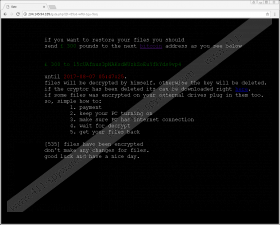Bitshifter Ransomware Removal Guide
The appearance of Bitshifter Ransomware on your computer could mean that you may have to say goodbye to most of your precious personal files as this malicious threat can encrypt all your pictures, videos, documents, and more. No wonder why we keep emphasizing the need for a backup since it could save your files now from complete loss. Your attackers offer you automatic decryption as long as you transfer the demanded fee to them. Unfortunately, experience with ransomware programs indicate that it is quite rare that victims will ever see their files again even if they pay up. In fact, apart from your recent backup on a removable drive, it is also a possibility that malware experts will come up with a free tool that may be able to recover your files after this attack. However, there has been no sign of such a tool as of yet. We recommend that you remove Bitshifter Ransomware from your system immediately if you want to restore your system and copy your clean files back.
Our research shows that there could be a couple of ways for this dangerous threat to spread on the web and infect unsuspecting computer users. For example, if you forget to keep your browsers and drivers (Java and Adobe Flash) up-to-date, you could fall prey to malicious attacks launched by Exploit Kits. Such kits can exploit older security bugs and drop this infection right away after you load a malicious page equipped with Exploit Kits. It is possible to end up on such a page after you click on questionable third-party advertisements or links that can be presented to you by suspicious websites (torrent, freeware, gaming, and gambling pages), or by malware programs on your system. In addition to paying more attention to where you click, you should keep your browsers and drivers always updated to avoid such a horrible cyber attack.
Another possibility for this ransomware to show up uninvited on your computer is via suspicious browser extensions, as this infection employs the Websocket used by browsers. However, it is most likely that you will infect your computer through a spam mail containing the malicious attachment responsible for this attack. This attached file can seem to be a photo, a document with macro, or a .zip archive. Be aware that once you run the attachment, this ransomware starts up and you can wave goodbye to your files. Even if you manage to delete Bitshifter Ransomware as fast as you can, it will not be fast enough to stop the encryption process. This is also why we suggest that you take prevention more seriously.
The malicious executable of this threat may be called Launcher.exe or Network.exe; that is why it is very hard to spot even via Task Manager. This ransomware infection targets the usual personal files whose loss could make you want to pay the ransom fee. All the encrypted files get a new ".gollum" extension that can help you see how severe the damage is if you search for all files with this extension. It also creates a ransom note text file called "ARE_YOU_WANNA_GET_YOUR_FILES_BACK.txt" on your desktop. This file contains some basic information about the attack and how you can get your files decrypted automatically. Apart from the usual information, this ransom note also contains data about how many files have been encrypted. You have to pay 300 GBP in Bitcoins (0.09BTC at current rate) to a given Bitcoin wallet address if you want your files back. It is your decision to make but we never advise anyone to pay the fee. As a matter of fact, this ransomware is unlike most of its predecessors as it can also steal crypto-currency wallets and other information from your computer. This makes it even more dangerous as you may lose vital sensitive information on top of your files. We recommend that you remove Bitshifter Ransomware as soon as you can.
Strangely enough, it is usually quite easy to eliminate such a dangerous threat. The reason is also simple; once your files are encrypted, you attackers could not care less about how you can get rid of their ransomware. However, if you want to be able to use your computer safely again, you do need to delete Bitshifter Ransomware and all other possible threats from your computer even if this will not give your files back. Please use our instructions below if you are ready to act on your own. But, if you are looking for a more efficient way to protect your computer, we suggest that you install a reliable anti-malware program, such as SpyHunter.
Remove Bitshifter Ransomware from Windows
- Open your File Explorer by tapping Win+E.
- Find all suspicious files you have downloaded recently. (The malicious file could be called Launcher.exe or Network.exe, and may be stored in default directories, such as %Temp%)
- Delete these files, including all the ransom note.
- Empty your Recycle Bin.
- Reboot your computer.
Bitshifter Ransomware Screenshots: