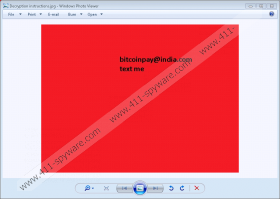Bitcoinpay@india.com Ransomware Removal Guide
If your screen turns all red with a short message saying “Bitcoinpay@india.com text me,” you must have infected your computer with Bitcoinpay@india.com Ransomware, which is a serious hit against you and your files. This is a dangerous malware infection that can cost you all your important files, including your photos, videos, music and document files as well as your archives. Seeing this red ransom note image could be quite shocking even if at this point you may not even realize what just happened. However, trying to run any of the affected files would fail and you would finally understand that there is something terribly wrong. Most inexperienced computer users would try to contact these crooks via the provided e-mail address in the hope of being able to restore their files. But our experience with ransomware attacks and user reports also indicate that there is only a slight chance that you would get the decryption key from these cyber criminals. Although we cannot stop you from transferring the fee, we recommend that you act as soon as possible and remove Bitcoinpay@india.com Ransomware from your operating system.
There are two main channels through which ransomware programs can hit you; and when they do so, they hit you hard. In fact, in both cases, it is you who let such a vicious program onto your system. If you feel that you cannot protect your virtual world and your files properly, we suggest that you consider installing a decent malware removal application, such as SpyHunter. The most widely used method for criminals to spread ransomware threats like Bitcoinpay@india.com Ransomware is the use of spamming campaigns. This means that this infection could show up as a file attachment in a spam e-mail that manages to convince you that it is urgent for you to read it as well as open the attachment.
Unfortunately, spam e-mails have evolved and are likely to deceive you as well as your spam filter. This is done by the use of fake sender e-mail addresses that may make you believe that this mail is very important for you to check. The next line of deception comes with the subject itself that seemingly refers to an important matter relating to you, such as a wrongly placed hotel booking, an unpaid invoice, problems with an undelivered e-mail or parcel, and so on. Most people would be likely to open such a mail. The message usually does not reveal anything more than just pointing you towards the attachment. However, once you download this file and run it, you doom your files. Deleting Bitcoinpay@india.com Ransomware at this stage would not save your files from encryption. This is why it is so vital that you take care of your system and protect it.
Another possibility in general to let a ransomware program sneak onto your system is not to update your browsers and your Java and Flash drivers. This way, cyber criminals can exploit outdated software versions and lure you to malicious webpages specifically designed to drop infections like this onto your computer. This method requires the use of so-called Exploit Kits (e.g., Angler and RIG). The only way for you to make sure that no infection crawls onto your system using this method is to regularly update your browsers as well as your drivers.
Our research shows that this ransomware program encrypts your most important files using the AES-256 algorithm, which finishes its task very quickly, not even giving you enough time to act. Even if you are an IT expert, you could not stop this threat from encrypting your files once it starts up its vicious mission. Your infected files get a “.{Bitcoinpay@india.com}” extension, which makes it quite clear for you that this ransomware infection has attacked you. Apart from changing your file extensions, this infection also creates a file on your computer called “decryption instructions.jpg.” As its name suggests, this is the so-called ransom note image file. However, when it shows up on your screen with its scary red color filling up your monitor, all you will know is that you are asked to send an e-mail to Bitcoinpay@india.com.
Obviously, you are supposed to get a response that contains further information about the possibility of file decryption. We cannot confirm the amount these criminals demand in exchange for the decryption key. We can only assume that it could range from 0.1 to 1 Bitcoin, which is the usual amount and it means around 73 USD to 730 USD. There are, of course, extreme cases, when crooks target corporations, such as private hospitals, and charge thousands of dollars for the file restoration. In any case, we do not recommend that you rush to send an e-mail to these criminals and transfer the fee whatever amount it would be. There is never any guarantee that you will actually get anything in return. Therefore, we suggest that you remove Bitcoinpay@india.com Ransomware ASAP.
Fortunately, this ransomware program does not block or lock your screen and neither does it block your .exe files from running. This makes it a bit easier for you to delete Bitcoinpay@india.com Ransomware. We have included a step-by-step guide for you below this article if you would like to tackle this threat with your own hands. However, if you do not feel up to the task, you still have a choice to go for an automated solution. In this case, we suggest that you find a trustworthy anti-malware program that will automatically take care of all your system security-related issues and protect your PC from future malware attacks. But in addition to that, you should also keep all your drivers and programs always up-to-date so that cyber criminals cannot easily access your computer and your precious personal information stored there.
Remove Bitcoinpay@india.com Ransomware from Windows
- Tap Win+E to launch File Explorer.
- Delete the downloaded attached file.
- Bin the random .exe file (“*”) from these folders where you may find it:
%ALLUSERSPROFILE%\Start Menu\Programs\Startup\*.exe
%APPDATA%\Microsoft\Windows\Start Menu\Programs\Startup\*.exe
%USERPROFILE%\Microsoft\Windows\Start Menu\Programs\Startup\*.exe
%ALLUSERSPROFILE%\Microsoft\Windows\Start Menu\Programs\Startup\*.exe
%ALLUSERSPROFILE%\Application Data\Microsoft\Windows\Start Menu\Programs\Startup\*.exe
%WINDIR%\Syswow64\*.exe (64-bit)
%WINDIR%\System32\*.exe - Find "decryption instructions.jpg" (it could be on your Desktop) and delete it.
- Empty your Recycle Bin.
- Tap Win+R and enter regedit. Click OK.
- Delete these registry keys with random names (“*”):
HKLM\SOFTWARE\Microsoft\Windows\CurrentVersion\Run\* (with value data: “%WINDIR%\Syswow64\*.exe”) (64-bit)
HKLM\SOFTWARE\Microsoft\Windows\CurrentVersion\Run\* (with value data: “%WINDIR%\System32\*.exe”) - Exit your editor.
- Reboot your PC.
Bitcoinpay@india.com Ransomware Screenshots: