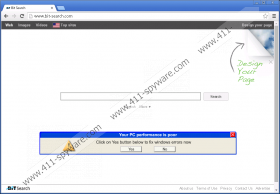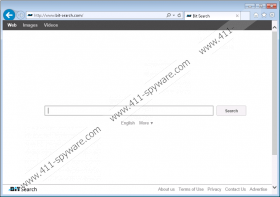Bit-search.com Removal Guide
Bit-search.com is a search engine that can modify your default homepage and search engine settings. That is why sometimes Bit-search.com is considered to be a browser hijacker. However, users have to realize that they are the ones who allow this potentially dangerous application to enter their computers. There is no direct download link for Bit-search.com, so if this application enters the system; it means you have installed it together with freeware. Please remove Bit-search.com as soon as possible, and then make sure your system is protected against severe computer security threats.
According to our research, Bit-search.com is not a stand-alone application. This means that it comes from a family of browser hijackers that appear every now and then. Bit-search.com seems to be similar to Start.mysearchs.com browser hijacker, so we can expect the same symptoms and the same behavior from the newest threat as well.
As has been mentioned above, Bit-search.com does not have a direct download link. You most probably downloaded and installed it onto your computer together with a number of adware applications. This happens quite often when users download programs from third-party file hosting websites. If you need a particular program, you should download it at its official webpage; otherwise you could end up installing a list of potentially unwanted (and even dangerous) programs on your PC.
When Bit-search.com enters your system, it hijacks Internet Explorer, Mozilla Firefox and Google Chrome web browsers. The default homepage changes to bit-search.com, and at first glance it may seem that this search engine is reliable. However, you should notice the commercial banner ad right underneath the Bit-search.com. This ad contains third-party content, and the search engine is not responsible for it. If the ad offers you to repair Windows errors, you should not click it, because the advertisement might redirect you to unreliable websites.
In the long run, Bit-search.com can expose you to malware distribution networks. Browser hijackers often function like malware distribution tools, and they cannot infect your computer on their own. If you are a security-minded user, you will terminate Bit-search.com immediately, and then run a full system scan with a licensed antispyware tool. Although it is possible to remove Bit-search.com manually via Control Panel, you should also look for other potential threats that might be present on your PC.
Since potentially unwanted programs and browser hijackers arrive at target systems in groups, you should invest in a licensed antispyware application and remove Bit-search.com along with all the other potential system threats. Should you have any further questions on how to ensure your system’s security, please leave us a comment in the box below this description.
How to remove Bit-search.com
Windows 8
- Move mouse cursor to the bottom right of the screen.
- Click Settings on Charm bar and go to Control Panel.
- Open Uninstall a program and remove Bit-search.
Windows Vista & Windows 7
- Open Start menu and click Control Panel.
- Go to Uninstall a program and remove Bit-search.
Windows XP
- Click Start menu and navigate to Control Panel.
- Select Add or remove programs and uninstall Bit-search.
Bit-search.com Screenshots: