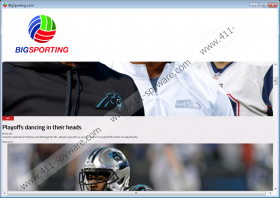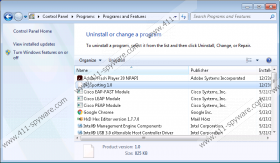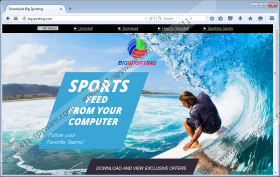BigSporting Removal Guide
BigSporting is an application that should provide you with useful features. It should allow you to follow the daily sporting feed right within your web browser without being forced to check each website separately as well as it should provide you with best online shopping deals regarding sports goods. It surely sounds like a program worthy of having up and running on your computer. Unfortunately, these statements are just one more marketing gimmick used to mislead users into obtaining an application, which in reality is nothing more than just another adware. Instead of enhancing your overall online experience it will do the complete opposite of it; tons of disruptions will ruin your daily online activities and will make surfing the web a one annoying and bothersome task, to put it mildly. It is important to get rid of BigSporting to stop all its invasive activities once and for all. You can do so by following the removal guide that we provide below.
You will notice the results of BigSporting's intrusive functionality as soon as it enters your operating system since your web browser will get filled with a rather large amount of unwanted third-party web content. At the very first sight, you will notice that the commercial ads, coupons, and pop-ups are utterly irrelevant as they are in no way related to sports. The majority of devious content will be related to online dating; you will be presented with links to suspicious dating sites instead of great deals regarding sports. In some cases, randomly a window could pop-up with a website offering you to chose the category for which you should receive advertisement while surfing the web. Unfortunately, the reality is that this adware application does not provide any useful features and only causes random disruptions within your browser, which consequently makes your overall online experience a mess.
On top of that, it has to be noted that at times it could also act as a backdoor program for other devious and potentially harmful software. This is so since during the ad-supported program's connections to the adware servers a silent download could take place. The most alarming thing about such functionality is the fact that even a malicious program could be obtained without any authorization. Therefore, we highly advise you to check your PC for any intrusive program if you already have BigSporting running on your personal computer. Such invasive and even potentially harmful activities of this adware are the main reasons our malware experts urges you to delete it without any hesitation.
Even though it is possible to download BigSporting from its official website, you must be aware of the fact that in a lot of cases it comes as a part of a software bundle. If you have not installed this ad-supported application yourself, it is very likely that it entered your PC in such a fashion. It is important to take preventative measures to safeguard your PC from this or any other intrusive program. First, and foremost, make sure to install a professional antimalware tool if you do not have one already since it provides system security at all times and can even warn you about dubious websites and installers beforehand. Additionally, make sure to download your every program from its vendors' authorized websites only; this way you will avoid suspicious software packages. In the majority of cases, dubious setup files are acquired from third-party download sites. Last, but not least make sure to learn about the program that you wish to have on your computer as much as possible before even downloading it as devious marketing strategies are a common practice used to lure unsuspecting users into obtaining questionable applications.
The removal of BigSporting is critical as this adware program could turn out to be a major virtual threat. To be on the safe side and to be sure that every single file and registry entry associated with it has been removed from your computer, you should conduct a detailed analysis of your entire operating system for potential traces related to BigSporting. Otherwise, we recommend scanning your computer with a professional malware detection and removal tool. In fact, removing BigSporting or any other suspicious program with such a tool is your best bet to be sure that every single bit of it has been removed from your personal computer.
How to remove BigSporting from your operating system
Windows 10
- Right-click the Windows button.
- Select Control Panel.
- Click Uninstall a program.
- Locate and select BigSporting.
- Click the Uninstall button.
Windows 8 and 8.1
- Right-click your Task Bar.
- Select Control Panel.
- Click Uninstall a program.
- Double-click the BigSporting.
- Confirm that you want to remove it.
Windows 7
- Click the Windows button.
- Select Control Panel and click Uninstall a program.
- Select the malicious application and then click the Uninstall option.
Windows XP
- Tap the Window key on your keyboard.
- Select Control Panel and click Add or remove programs.
- Right-click BigSporting and then select Remove .
BigSporting Screenshots: