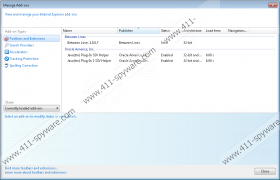Between Lines Removal Guide
If you have encountered an application called Between Lines, you must know that its removal is essential if you wish to continue browsing the web in a regular manner. This advice is due to the fact that Between Lines is nothing more than your average adware program, which is only capable of disturbing you with numerous ads and pop-ups while you are surfing the web. Even though, this worthless application is advertised as a useful tool that should provide you with useful discount deals and coupons, it will not do anything like that. Unfortunately, quite a few users are lured into downloading and installing this adware program because of the hoax marketing strategies, used by the developers of this program. Read the rest of the article and find out why exactly the removal of Between Lines is so important.
It has been discovered that Between Lines yet is another program developed by the infamous SuperWeb LLC group, which is known for creating such adware programs such as Web United, Mountain Bike Ads, Box Green, Krab Web and many others. So it is not surprising that this adware and its counterparts function in a relatively the same way. As soon as Between Lines enters your operating system, you will notice numerous third-party commercial ads and pop-ups within your browser on various commercial websites. These will be presented whether you like it or not.
We strongly advise you not to click on any adverts provided by this suspicious adware program, as they could turn out to be implemented with various redirect links. By clicking on any ad presented by this adware program you risk of getting redirected to a potentially malicious website, which consequently could promote malware. The only way to restore the normal functionality of your web browser is to remove Between Lines completely from your operating system, otherwise you will continue to be frustrated and your computer will remain at risk of getting infected with some unknown, potentially harmful, program.
Fortunately, the removal process of Between Lines is rather simple, as you can delete it via Control Panel. Usually conducting such removal process will stop the annoying activity, but, unfortunately, in some cases some leftovers of Between Lines could still be active on your PC. It is important to remove the malicious program completely, as just a few traces of it could trigger a silent restoration of this adware program. The best way to make sure that Between Lines is removed completely is to delete it with a professional antimalware tool.
How to delete Between Lines from your operating system
Remove Between Lines from Windows Vista and Windows 7
- Click the Windows button and select Control Panel.
- Click Uninstall a program.
- Select Between Lines and click Uninstall.
Remove Between Lines from Windows XP
- Click Start.
- Select Control Panel.
- Click Add or Remove Programs.
- Double-click Between Lines to remove it.
Remove Between Lines from Windows 8
- Move the mouse pointer to the lower-left corner of the screen.
- Right-click and select Control Panel.
- Click Uninstall a program.
- Select Between Lines and click the Uninstall button.
Between Lines Screenshots: