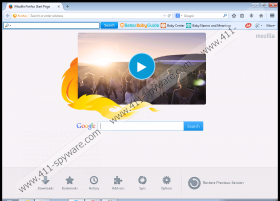BetterBabyGuide Toolbar Removal Guide
BetterBabyGuide Toolbar is another product published by Mindspark Interactive, Inc. The browser plugin will allow you to access such information as pregnancy symptom list, pregnancy calendars as well as baby names and their meanings. Even though this software looks very beneficial, it is definitely not perfect. Thus, you should know that you can delete it anytime if it happens that you find BetterBabyGuide Toolbar useless or even annoying. It is not very easy to get rid of this software, so we have prepared the manual removal instructions for you. You just have to follow them step by step in order to erase BetterBabyGuide Toolbar fully.
The specialists at 411-spyware.com have found out that BetterBabyGuide Toolbar might be added to Internet Explorer, Google Chrome, and Mozilla Firefox. If you install this software on the system, there is basically no doubt that you will notice the ask.com search engine instead of your regular homepage and search provider. Ask.com is a rather decent search provider; however, if you still do not want to use it to search for the information, you will have to delete BetterBabyGuide Toolbar first in order to get rid of this unwanted search engine. Continue reading the article if you want to find out how to do that.
We do not recommend trusting BetterBabyGuide Toolbar blindly because there is a possibility that this browser plugin is related to malicious software. Our security experts believe that this application can travel bundled with malicious software, which means that it might enter your system without your permission. If you have already detected BetterBabyGuide Toolbar on your system, but cannot remember downloading it yourself, you should delete the software as soon as possible. We suggest that you install an antimalware tool on the system in order not to allow similar applications slither onto the computer in the future.
It is not very easy to delete BetterBabyGuide Toolbar because it cannot be fully removed via Control Panel. Luckily, we are here to help you get rid of this software. Scroll down and you will find our manual removal instructions. If you do not have time or enough experience to get rid of BetterBabyGuide Toolbar alone, you should invest in a reliable security application and then perform a full system scan. We believe that SpyHunter is one of those tools that will help you to delete all the existing infections. You can use another tool as well; however, you should make sure that it is completely trustworthy.
Remove BetterBabyGuide Toolbar
Windows XP
- Click the Start button.
- Select Control Panel.
- Click Add or Remove Programs.
- Select the unwanted application and then click the Remove button.
Windows 7 and Vista
- Open the Start button.
- Select Control Panel.
- Click Uninstall a program.
- Right-click on BetterBabyGuide Toolbar.
- Click the Uninstall button.
Windows 8
- Tap the Windows key.
- Start typing Control Panel. Open it.
- Click Uninstall a program.
- Select the suspicious software.
- Click the Uninstall button.
Internet Explorer
- Launch your browser and tap Alt+T.
- Select Internet Options.
- Open the Advanced tab and then click Reset.
- Tick the box alongside Delete personal settings.
- Click the Reset button again.
Mozilla Firefox
- Launch your browser.
- Tap Alt+H.
- Select Troubleshooting Information from the Help menu.
- Click Reset Firefox.
- When the dialog box appears, click the Reset Firefox button again.
Google Chrome
- Open your browser.
- Tap Alt+F and then select Settings.
- Scroll down and click Show advanced settings.
- Click Reset browser settings and then click Reset to confirm the reset.
BetterBabyGuide Toolbar Screenshots: