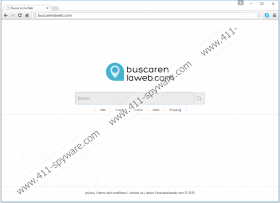Beansearching.com Removal Guide
Beansearching.com has nothing to do with beans, but it has a lot to do with hijacking your web browser’s homepage, because it falls in to the category of browser hijackers. Removing this infection should be your top priority, because its search results are likely to feature links to unreliable websites as well as downloads of potentially unwanted programs and other shady software, such as adware. Beansearching.com is not a very malicious infection, but it is quite annoying. And, unlike most browsing hijacker’s, it can be easily removed via browser settings. However, some users may be inclined to use it as their regular search engine which is not recommended for obvious security-related reasons.
Before we go into the details of how Beansearching.com works, it would be appropriate to take a moment to discuss where it comes from, so here we go. While researching this hijacker, we found that it is just a mere clone search engine of a recently established browser hijacker family. So this hijacker is almost identical to Livesmartsearch.com, Searchonlinenow.net, and Expressfind.net. Like all browser hijackers, Beansearching.com is disseminated using software bundles. As far as we can tell, those bundles usually contain more unreliable software, such as adware, potentially unwanted programs, and so on. They can be featured on a number of websites. However, currently we are unaware of any websites that feature a bundle that contains Beansearching.com.
Like most browser hijackers, Beansearching.com was released with the intention of generating web traffic to itself and by extension generate advertising revenue, because that is its main goal. Our research has revealed that this hijacker was developed by a company that is located in Asia and specializes in web monetization. However, its developer’s identities remain a secret, which comes as no surprise and just goes to show that Beansearching.com is unreliable.
Beansearching.com differs from other browsers, because it does not modify the browser’s Target line in an effort to prevent you from getting rid of its promoted search engine. When you install a software bundle that contains this browser hijacker, the installer will set it as the default homepage. In fact, there are no programs or browser extensions that manage Beansearching.com. Therefore, you can easily delete this hijacker whenever you are ready.
And, we very much encourage doing so, because its web monetization scheme involves dealing with shady entities. It is no surprise that this hijacker’s developers engage with shady advertisers, because all they care about is making money, and do not care about what happens to your computer. It is not very likely, but still possible for your computer to get infected with malicious software, such as adware, and other browser hijackers. Yet is extreme cases it can get even worse. Your computer might even get infected with various Trojans, such as keyloggers, ransomware, and so on.
So do not risk you computer’s security even if you got used to using Beansearching.com. The search results it offers are definitely not on par with the likes Google, Bing or other big players in this competitive market. Its promotional links can be unreliable, so we recommend that you remove Beansearching.com from your computer using the instructions provided at the bottom.
Reset the browser’s settings to default
Mozilla Firefox
- Open the browser.
- Tap Alt+H and click Troubleshooting Information.
- Click Refresh Firefox.
- Click Refresh Firefox again and click Finish.
Google Chrome
- Open the browser.
- Tap Alt+F.
- Click Settings an click Show advanced settings.
- Click Reset settings and click Reset.
Microsoft Internet Explorer
- Open the browser.
- Tap Alt+T.
- Click Internet Options.
- Select the Advanced tab and click Reset.
- Tick the checkbox.
- Click Reset and then click Close.
Beansearching.com Screenshots: