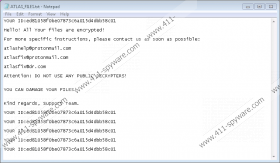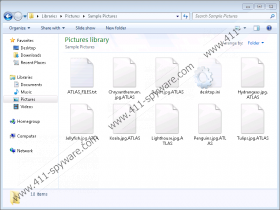ATLAS Ransomware Removal Guide
ATLAS Ransomware is one more malicious program that you need to get rid of as soon as possible if it is ever found up and fully active on your operating system. If you do not know much about ransomware programs, you need to understand that they are extremely malicious. That is so because this malware, like any other application of this category, can simply lock your personal files in a quick and silent manner. The user is not alerted about any of this in any way. It should be quite obvious that having it fully active on your PC could have devastating outcomes, to say the least. In this article, we provide detailed information in regards to the overall functionality of this ransomware. Additionally, we present a few virtual security tips to help you maintain a fully secure system at all times. Below, you will also find a detailed removal guide that you need to use to delete ATLAS Ransomware once and for all.
ATLAS Ransomware does not provide any flashy warning messages or otherwise intimidate the user. Thus, the primary indication that it is fully active on your personal computer is the inability to access your data. Additionally, it will drop a ransom note in the form of a .txt file, which is usually named ATLAS_FILES.txt. You should know that the overall functionality of this malware is rather conventional. As soon as it gains access to your operating system, it will scan your hard drive for its contents. Right after it does that, it will start the encryption procedure, which will be entirely silent. Due to such functionality of this ransomware, very few users, if any at all, will be able to catch and stop it in action. After a detailed research, our malware experts have discovered that this malware mainly affects picture and document files. Each locked file will be tagged with a .ATLAS extension. The dubious warning note that is created after the encryption is done does not provide any clear and detailed instructions on how you could regain your personal files. Within it, you are asked to contact its developers via e-mail for further instructions. We highly advise you not to do that since cyber crooks responsible for this malware will likely try to lure money from you for an alleged decryption procedure. It goes without saying that you must terminate ATLAS Ransomware as soon as it is found active on your PC. If you are able to conduct its timely removal, you could even limit the data loss imposed by it.
To have a secure operating system at all times, you need to take appropriate measure. A few simple, yet very effective steps will allow you to avoid ATLAS Ransomware and other similar applications. Firstly, our malware experts highly recommend refraining yourself from all questionable e-mail attachments. This is critical since cyber crooks are infamous for using spam e-mail campaigns to spread the intrusive products. Before downloading any e-mail attachment make sure it comes from an identifiable or otherwise trustworthy source. Additionally, we urge users to avoid all unauthorized third-party download websites since they tend to host bundled installers. Setup files filled with questionable software are notorious because they are often used by malware developers. You can significantly reduce the chances of coming across such installer by simply obtaining all of your applications from their official developers' websites only. Last, but not least, our researchers urge you to install a professional antimalware tool if you do not have one already. Such a tool is the most important part of your virtual security since it can detect and warn you in advance about any suspicious content on your PC or online. By taking these precautionary steps, you will make your operating system virtually unbreakable.
ATLAS Ransomware must be removed as soon as it is found up and running on your operating system. Simply follow the instructions that provide below. Execute them with care in order not to leave any traces since they could be quite dangerous. In some case, leftovers of ATLAS Ransomware could be used for its silent restoration procedure. In other situations, those same traces of this malware could be more than enough for it to continue its malicious functionality. To avoid finding yourself in such a situation, you need to execute an analysis of your computer for anything associated with ATLAS Ransomware as soon as you are done with the manual removal.
How to remove ATLAS Ransomware from your PC
- Open the File Explorer.
- Navigate to C:\Users\[your username]\Downloads.
- Select a malicious .exe file and then tap Delete on your keyboard.
- Right-click your Recycle Bin and then select Empty Recycle Bin.
ATLAS Ransomware Screenshots: