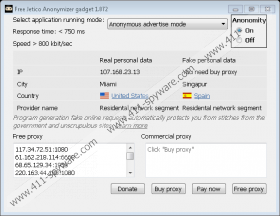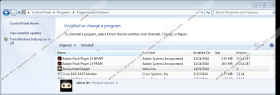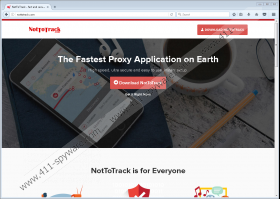AnonymizerGadget Removal Guide
AnonymizerGadget may seem like a useful application if you want to hide your location behind other web proxies. However, we have found that this is not really a quality VPN product and it may behave questionably as well. Therefore, we have labeled it as a potentially unwanted program (PUP) as it might indirectly put your system at risk. This means that this software is not a real and major threat to your virtual security; yet, it could still come with malicious programs on board and may not work as promised. In fact, we believe that this questionable PUP is simply used as a tool for promoting another but legitimate software called Hideman. In any case, if you plan to keep your system clean of potential threats, we suggest that you remove AnonymizerGadget from your system. Your virtual world can only be impenetrable, if you make sure that no questionable application remains on board.
The first suspicion comes into picture when you realize that this software is promoted under a different name: “NotToTrack.” Even the official website domain is nottotrack.com. This webpage is rather simple. However, when you click on one of the three download buttons, it seems that the installer you are about to download is actually called “AnonymizerGadgetSetup.1.000.1.exe” so there is a bit of confusion there. Another strange thing about this promotional page is that there seems to be no mention of whether this tool is free or has a price. You will not realize the answer until you install this PUP and notice the “Donate,” “Buy proxy,” and “Pay now” buttons. Yet another interesting thing you may notice is that when you decide to buy this product, you actually end up paying for Hideman (hideman.net), a legitimate VPN program. So the question is: Why would you need this PUP at all? This is one of the reasons why we believe that you should delete AnonymizerGadget as soon as possible.
But do not think for a second that this is the only way for this useless program to show up on your computer. In fact, it is more likely that you install it from a freeware bundle. Unfortunately, it is quite possible that this package contains a number of malware threats, such as adware programs, browser hijackers, Trojans, fake alerts, and more, apart from this PUP. It is easy to download such a malicious pack if you click on unsafe third-party contents, such as banner and pop-up ads. This can happen when you visit a suspicious file-sharing or gaming site that hosts several third-party ads, or when your computer was previously infected with adware programs. Please remember that it is never really safe to click on third-party advertisements; and, even more so when your system is not clean. If there is the slightest chance that you have infected your computer this way, we suggest that you delete AnonymizerGadget and scan your system for other threats right away. You can use a free online malware scanner for this purpose; however, make sure that it is reliable.
This questionable VPN software allegedly offers free web proxies for you to use and, for the fully working version, you are supposed to buy the product. However, our tests show that these supposed free web proxies may not work at all. Also, when you exit this program, you may not realize that it is actually still running in the background, god knows for what reason. If you want to end its operations properly, you need to open your Task Manager (Ctrl+Shif+Esc) and end the malicious process named "Anonymizer Gadget." We have also discovered that this potentially unwanted program sets up a Run registry key so that it can start up automatically every time you reboot your system. This is rather annoying and since you cannot know what this tool is doing behind your back when you are not actually using it, we would say that this is not really safe either. Therefore, the only way for you to feel totally safe on your computer is to remove AnonymizerGadget and all other threats you may detect on your system.
Our tests indicate that the official uninstaller of this PUP does not seem to function fully either. Unfortunately, this means that after running this uninstaller in Control Panel, you need to take matters into your own hands and delete all other folders and files that still remain on board. If you want to sort this situation out manually, you can use our guide below. Since this may be the least problematic infection on your system, we suggest that you do not stop at this stage. If you have no clue how you can detect and eliminate malware infections manually, we advise you to employ a reliable malware removal application, such as SpyHunter. This tool can automatically defend your system from all kinds of malware threats. What could be closer to peace of mind?
How to remove AnonymizerGadget from Windows
Windows 8/Windows 8.1/Windows 10
- Tap Win+R and enter control panel. Click OK.
- Pick Uninstall a program.
- Select the uninstaller and click Uninstall.
Windows Vista/Windows 7
- Open the Start menu and select Control Panel.
- Choose Uninstall a program.
- Select the uninstaller and click Uninstall.
Windows XP
- Click the Start button and open Control Panel.
- Click Add or Remove Programs.
- Select the uninstaller and click Remove.
How to remove leftovers
- Tap Win+E.
- Delete these folders:
%PROGRAMFILES%\AnonymizerGadget
%PROGRAMFILES(x86)%\AnonymizerGadget
%LOCALAPPDATA%\AnonymizerGadget
%ALLUSERSPROFILE%\Application Data\AnonymizerGadget
%ALLUSERSPROFILE%\Start Menu\Programs\AnonymizerGadget
%APPDATA%\Microsoft\Windows\Start Menu\Programs\AnonymizerGadget
%USERPROFILE%\Microsoft\Windows\Start Menu\Programs\AnonymizerGadget
%ALLUSERSPROFILE%\Microsoft\Windows\Start Menu\Programs\AnonymizerGadget
%ALLUSERSPROFILE%\Application Data\Microsoft\Windows\Start Menu\Programs\AnonymizerGadget - Empty your Recycle Bin.
AnonymizerGadget Screenshots: