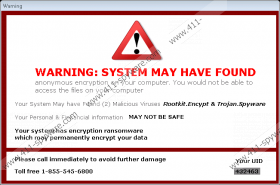AngryKite Ransomware Removal Guide
AngryKite Ransomware is a rather unusual ransomware since unlike other similar threats that show ransom notes demanding to transfer money or contact the malicious program’s creators it shows a fake warning, which might look like a notification from the user’s antimalware software or the computer’s operating system. The warning provides only a telephone number so it is difficult to say what the infection’s developers might offer to the user. However, we have no doubt these people cannot be trusted. Thus, we advise you not to give them any opportunity to scam you and remove AngryKite Ransomware instead of putting up with any demands. To make it easier for you to erase the malware, our specialists have prepared deletion steps available below the text. Of course, if you want to get to know the threat better, we urge you to read the article first.
Such malicious programs are usually spread with infected files that are launched accidentally by the user himself or dropped on the computer by the malware’s developers. In this case, our researchers determined AngryKite Ransomware could travel with infected email attachments. The problem is that it is often difficult to identify malicious data just by looking at it since the threat’s launcher could look like a simple text document, picture, and so on. Therefore, you should never rush to open an attachment before making sure it is safe to do so, unless you know from where it came and why it was sent to you. Probably, the best way to check such files is to scan them with a trustworthy antimalware tool as it can determine whether it is malicious or not in no time.
What happens if the user opens a file infected with AngryKite Ransomware? First of all the malware should start the encryption process during which it could lock various private files located on the computer. It could be your photographs, pictures, videos, archives, documents, and so on. After the encryption, it might be difficult to recognize these files anymore as their names might be switched with random titles and their extensions with .NumberDot. Once the malicious program locks all targeted files, you should see a notification called "Warning" on top of the screen. According to this warning, “Your personal & Financial information MAY NOT BE SAFE” because of the two detected threats. To protect the system the message urges users to call toll-free 1-855-545-6800.
Naturally, we advise against contacting AngryKite Ransomware’s developers as they could try to extort money from you. In return for payment they might say they could fix your computer and recover encrypted files, but no matter what they tell you cannot be certain the infections creators will hold on to their end of the deal. These hackers could be interested in your computer’s password or other sensitive data too, so communicating with them might be more dangerous than you think. If you decide to ignore the warning, we encourage you to check the deletion steps available below and get rid of the malware as soon as possible. Since removing it could be quite difficult we would also suggest using trustworthy antimalware software that could erase the infection for you. As for the encrypted data, users can try to recover it while using backup files or any other unaffected copies.
Eliminate AngryKite Ransomware
- Press Windows key+E to open the Explorer.
- Navigate to the Temporary Files, Desktop, and Downloads directories.
- Search for the infected file responsible for the malicious application’s appearance on your system.
- Select the suspected file and press Shift+Delete to erase it once and for all.
- Close the Explorer.
- Reboot your PC.
AngryKite Ransomware Screenshots: