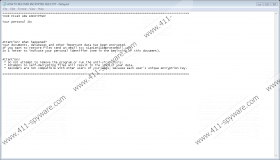Amnesia Ransomware Removal Guide
Amnesia Ransomware is a threat that may do a lot of damage to your files if it gets a chance to infect your device. Our researchers have tested the malicious application themselves, and during their tests, it was discovered the malware could encrypt a broad range of file types. If you have no copies of your data and cannot recover it, we would advise you to search for a free decryptor on the Internet. Our researchers report volunteer IT specialists were able to create it and it should be distributed free of charge. Purchasing such a tool from the threat’s creators might be a bad idea since you could end up being tricked. Users who encountered the malicious program should be concerned not only about the damaged data, but also about the system’s security as leaving Amnesia Ransomware unattended could be risky. If you need removal instructions have a look at the steps placed below the article or read the rest of the text.
Before learning how the ransomware works, users should know how it could have entered their computer. There were reports saying the malware could be traveling with infected email attachments. Thus, if you recall opening any suspicious file received with Spam or from an unknown sender, it is possible you may have executed Amnesia Ransomware without realizing it. The next time you come across any doubtful files, we advise you to take a moment and scan them with a legitimate antimalware tool that could verify their reliability.
Furthermore, our specialists believe victims’ devices could be infected remotely as well through the Remote Desktop Protocol. All the cyber criminals have to do is get your login information, and then they can connect to the computer and launch the malware themselves. Reports say that in such case the threat’s creators should drop an executable file in the %APPDATA% folder, for example, guide.exe. To prevent this from happening in the future, we recommend changing your computer’s password regularly. It would be best to use a secure password both from letters and digits.
What happens when the malicious program gets installed? The infection should start enciphering various private files, for example, photos, videos, documents, and so on. As a result, one by one your files might be getting a second extension called .amnesia (e.g. picture.jpg.amnesia). Afterward, the file should become unusable, so you would be unable to open it. If the user notices such changes before the infection is done with enciphering the data, he should turn off the computer immediately and start it in Safe Mode, to stop the malware from damaging the rest of the files. The appearance of the ransom note signalizes it is too late to stop the encryption process because it is most likely already finished.
As usual, the ransom note should ask you to contact the cyber criminals via email. If you do so, you would probably receive instructions on how to transfer the payment for the decryption tool. No matter what the demanded price is, we recommend against paying it, since there are no reassurances Amnesia Ransomware’s creators will keep up to their promises. In other words, in the worst case scenario, you could end up losing not only all precious files but also your money. Naturally, we advise you not to take such chances and try alternative data recovery options, such as the free decryptor we mentioned in the beginning, copies on removable media devices, etc.
Lastly, there is no point in keeping a malicious application on the computer, so we recommend deleting Amnesia Ransomware as fast as possible. The removal guide below can suggest a few directories where you could look for malicious data associated with the malware and how to erase it, but still, the task might be too difficult because we cannot specify what to look for. Therefore, it might be easier to leave this job to a reliable security tool. No matter what option you select, if you need any help, feel free to contact us via social media or write a comment below.
Erase Amnesia Ransomware
- Press Win+E to access File Explorer.
- Then copy and paste given directories into the Explorer separately:
%TEMP%
%APPDATA%
%USERPROFILE%\desktop
%USERPROFILE%\downloads - Check the listed folders carefully and look for recently created data that could be associated with the malware.
- Right-click the files that seem to be suspicious and click Delete.
- Leave the File Explorer and empty Recycle bin.
- Restart the computer.
Amnesia Ransomware Screenshots: