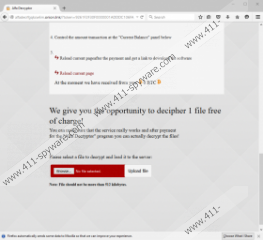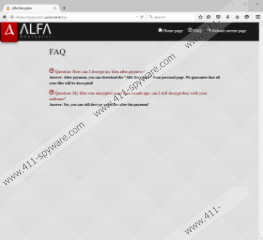Alpha Ransomware Removal Guide
Alpha Ransomware is a nasty infection that will no longer allow you to access your files once it enters your computer. You will not be able to open your personal files, including documents, pictures, music files, and videos because it will lock them all the second it finds a way how to enter the computer. Cyber criminals who have developed this ransomware infection have the key for unlocking these files; however, users have to transfer money to them if they wish purchase it. Specialists at 411-spyware.com do not think that it is a very good idea to make a payment because there are no guarantees that the decryptor will be sent to the user after paying a ransom. Therefore, we suggest erasing this infection from the system instead of supporting cyber criminals. Alpha Ransomware creates several new files and makes modifications in the system registry, so its removal process will not be a simple task.
Once Alpha Ransomware enters computers, it encrypts valuable files it manages to find on the computer. It is evident that it is targeted at files having .c, .h, .swf, .tga, .thm, .docx, .pptx, .xlsb, .cr2, .3gp, .jpe, .jpg, .kdc, .key, .dwg, .pct, .ppt, .raw, .tex, .psd, .bak, .cpp, and .pl extensions. Unfortunately, it also deletes the shadow copies of these files, which means that it will be basically impossible to decrypt them. After Alpha Ransomware finishes encrypting files stored on the computer, it creates two files on Desktop: README HOW TO DECRYPT YOUR FILES.html and README HOW TO DECRYPT YOUR FILES.txt. The .txt file is opened for users too to let them know what has happened to their files and what they need to do now.
As we have expected, Alpha Ransomware asks users to pay a ransom of 1.5 Bitcoins to get the Alpha Decryptor. It is said that this tool is the only solution to the problem; however, we suggest that you do not spend your money on it because cyber criminals might not give you anything in return. Yes, you might not get the decryptor even if you pay the required money. Of course, cyber crooks will not refund your money. Unfortunately, many users hurry to make a payment because they notice the sentence in the ransom note saying that the price of the decryptor will increase by 20% every 3 days. Also, they give you the the opportunity to decipher one file free of charge prove that they are really capable of unlocking files. It is, of course, up to you whether or not to pay money; however, in our opinion, you should not make a payment. In case you have copies of files, you can restore them easily. If not, there is a possibility that the free decryptor will be developed, so you should not delete your encrypted files and simply wait.
Like other well-known ransomware infections, Alpha Ransomware is spread through spam email attachments. These attachments usually look like harmless files, e.g. .doc or .pdf documents, and users open them without any fear. Unfortunately, this is their major mistake because the ransomware infection sneaks onto the computer the second such an attachment is opened. Once it enters the system, it immediately creates its executable file in %APPDATA%\Microsoft\Essential and puts two files on Desktop. If you open the registry editor, you will also notice that it has created the Value in the Run registry key. Delete this infection and you will see that all the changes it has applied are no longer visible. You might, of course, encounter other ransomware infections too in the future; however, you will lower the chances of allowing malware to sneak onto the computer if you install security software.
As Alpha Ransomware is a serious computer infection, it is not easy to delete it. Therefore, we have prepared the manual removal instructions and suggest that you use them. If they do not help you much, you can use an automatic malware remover, e.g. SpyHunter to erase all the threats from your computer. Of course, it will not unlock files for you, but you will, at least, be able to use your computer normally again without fear that the ransomware infection will encrypt your files again.
Delete Alpha Ransomware
- Launch RUN (Win+R).
- Enter %APPDATA% in the box. Tap Enter.
- Go to the Microsoft folder and then open Essential.
- Locate the msestl32.exe file and delete it.
- Launch Run again and type %USERPROFILE%\Desktop in the box. Click OK.
- Remove README HOW TO DECRYPT YOUR FILES.txt and README HOW TO DECRYPT YOUR FILES.html.
- Repeat the 1st step.
- Enter regedit.exe in the box.
- Tap Enter.
- Move to HKEY_CURRENT_USER\SOFTWARE\Microsoft\Windows\CurrentVersion\Run.
- Locate the MSEstl Value with the data C:\Users\user\AppData\Roaming\Microsoft\Essential\msestl32.exe.
- Right-click on it and select Delete.
- Delete the registry key HKEY_CURRENT_USER\SOFTWARE\Microsoft\Windows\CurrentVersion\Cfqhvbwot.
- Empty the Recycle bin and reboot your computer.
Alpha Ransomware Screenshots: