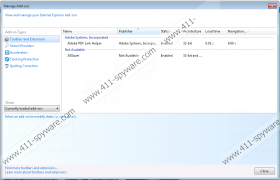AllSaver Ads Removal Guide
AllSaver Ads is a common adware application that has been spreading around the web recently. Users frequently report that their operating systems are getting infiltrated by this invasive application. Often applications like AllSaver Ads manipulate users into installing them because publishers promise that users are going to be presented with useful information. Unfortunately, it is misleading and could not be farther from the truth. The only useful thing that you can do with AllSaver Ads is to remove it as soon as possible because it could turn out to be the reason your system is getting infected by more internet-based infections.
In most cases adware applications, and AllSaver Ads is no exception, are distributed via bundled software. It was noticed that this particular adware application is mostly spread using InstallRex installers. InstallRex is infamous for distribution of such dubious applications like Webserver, TubeAddbloeccker, MinimumPrice, YTBlockerApp and quite a few others. Suspicious third-party hosting websites usually distribute installRex installers. Installing anything with this particular installer might mean that your system will be implemented with numerous unwanted applications. Therefore, it is obvious that you must download any software from official websites as it is your best bet to avoid any dubious additional applications.
Just like so many other adware programs AllSaver Ads exhibit common features. Flooding your browser with commercial adverts is the definitive one. Another feature is that users are presented with numerous annoying pop-ups while browsing the web. This annoying and invasive behavior will continue unless you remove AllSaver Ads.
It was also noticed that AllSaver Ads is capable of connecting to the internet without permission. It means that this adware program can communicate with adware servers whenever it wants. If AllSaver Ads has inserted an update file within your operating system it would mean that it could update continually.
Furthermore, it was revealed that AllSaver Ads uses the JustPlugit engine. Quite a few applications of the kind run on this engine as well. For instance, PsdRunner, SaveirKeep, Happu2Save, Shopncompare ads all ofwhich should be removed as well. The JustPlugit engine is quite infamous for providing the engine for dubious applications. Often applications running on this engine can be compatible with all the popular browsers. In case of AllSaver Ads adware it is compatible only with Mozilla Firefox and Internet Explorer. But you should not feel safe if your default browser is Google Chrome. Creators of adware applications tend to update their programs frequently.
To remove AllSaver Ads, you should follow the removal guide bellow. For full manual removal, you can use the list of certain files and registry entries that we include as well. If you use the provided information properly AllSaver Ads should be deleted without any additional problems. Remember that this is advised for experienced users only. If you want to save time and not worry yourself we advise you to remove AllSaver Ads by using a professional antimalware tool.
How to remove AllSaver Ads from your PC
Remove from Windows 7 and Windows Vista
- Click the Windows button and select Control Panel.
- Now select Uninstall a program.
- Remove AllSaver from the program list.
Remove from Windows 8
- Navigate the mouse cursor to the bottom right corner of the screen.
- Select Settings in the Charm bar.
- Now click Uninstall a program.
- Select and delete AllSaver.
Remove from Windows XP
- Click the Start button.
- Select Control Panel.
- Now click Add or Remove Programs.
- Select and remove AllSaver.
AllSaver Ads Screenshots: