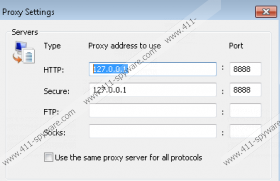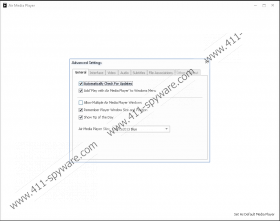Air Media Player Removal Guide
Our specialists suspect Air Media Player could be a potentially unwanted program (PUP) that might just pretend to be a video player. If the application does not work on your computer either we advise you not to waste any time with it and remove it from the system with the instructions located below. Our specialists report it might change user’s proxy settings for unknown purposes. It is rather suspicious since usually legitimate video players do not modify such settings. Therefore, it might be best to get rid of the PUP and restore changed proxy configuration before anything goes wrong. Further in the text we will also talk about the tool’s distribution and other important details related to it, so if you wish to know more about Air Media Player first, you should read the rest of the report too.
The application seems to be available on a website known as xetoware.com, but we believe it could be spread through other channels as well. For example, it could be unreliable file-sharing sites that may offer the media player with bundled installers. In such case there might be users who even downloaded the PUP unknowingly. Such situations often occur while trying to rush the installation process by agreeing with given terms without reading them. As a result, the additional software suggestions might be installed automatically since to avoid them the user is supposed to deselect the suggestions on the setup wizard. If this is how Air Media Player settled in on your system, we advise you to be more attentive during installation the next time. Plus, you may want to get a trustworthy security tool that could warn you and stop you from installing dangerous or suspicious software.
Air Media Player installs itself by creating folders with data in the following directories: %PROGRAMFILES%, %PROGRAMFILES(x86)%, %ALLUSERSPROFILE%\Microsoft\Windows\Start Menu\Programs, and %ALLUSERSPROFILE%\Application Data\Microsoft\Windows\Start Menu\Programs. Besides the application may also create Registry entries in HKLM\Software\Wow6432Node, HKLM\Software, HKLM\SOFTWARE\Wow6432Node\Microsoft\Windows\CurrentVersion\Uninstall, and HKLM\SOFTWARE\Microsoft\Windows\CurrentVersion\Uninstall paths. As you can see the application does have an uninstall file; however, if you try to uninstall the PUP through Control Panel some of the data is left behind.
Furthermore, once the media player is installed it can be launched. The PUP’s window provided several icons in the middle of it and usual “Minimize,” “Restore down,” and “Close” buttons on the top-right corner. The icons in the middle should allow the user to open a video from a chosen directory, play DVDs, open settings, read the “Help” section, or connect to Google+ and Facebook. Consequently, it could seem Air Media Player can offer all necessary tools, but it might look like that only until you try to play any videos.
To test the application our specialists tried to watch a couple of videos in well-known formats, but the PUP could not play any of them. It could be some temporary issues with the software, but as we said at the beginning it is quite possible the tool only pretends to be a video player. Why would such a tool be created? The answer might be related with the software’s ability to switch user’s proxy settings. If the application would connect you to a malicious proxy server it could be able to record personal information you submit while browsing the Internet or show you potentially malicious advertising content.
All in all, we cannot claim Air Media Player is malicious, but we cannot say it is a reliable application either. Thus, if you downloaded it accidentally or simply do not want to take any risks with it, you should not hesitate to erase it. Our recommended deletion steps placed below the report should help you remove the PUP manually without leaving any leftovers. There is also one other way to deal with this suspicious program. What we have in mind is a system scan with a trustworthy security tool of your choice.
Eliminate Air Media Player
- Press Windows key+E.
- Navigate to the exact same locations:
%PROGRAMFILES%
%PROGRAMFILES(x86)%
%ALLUSERSPROFILE%\Microsoft\Windows\Start Menu\Programs
%ALLUSERSPROFILE%\Application Data\Microsoft\Windows\Start Menu\Programs - Locate folders titled as Air Media Player, select such folders and press Shift+Delete.
- Leave the Explorer and press Windows key+R.
- Insert Regedit and select OK.
- Find the following directories:
HKLM\Software\Wow6432Node\Xetoware
HKLM\Software\Xetoware
HKLM\SOFTWARE\Wow6432Node\Microsoft\Windows\CurrentVersion\Uninstall
HKLM\SOFTWARE\Microsoft\Windows\CurrentVersion\Uninstall - Search for keys titled as Air Media Player, right-click such keys and press Delete.
- Exit Registry Editor, then right-click the Recycle Bin and empty it.
Reset modified Proxy settings
Internet Explorer
- Press ALT+X.
- Go to Internet Options.
- Click Connections to select LAN settings.
- Deselect a checkbox next to Use a proxy server for your LAN.
- Press OK to exit Settings.
Google Chrome
- Click ALT+F and access Settings.
- Scroll below and select Show advanced settings.
- Locate Network and click Change proxy settings.
- Press LAN settings and deselect the Use a proxy server for your LAN option.
- Select OK.
Mozilla Firefox
- Click the menu icon on the top-right corner.
- Navigate to Options and select Advanced.
- Pick the Network tab, locate Connection and open Settings.
- Select No proxy and leave the Connection Settings window.
- Press OK.
Air Media Player Screenshots: