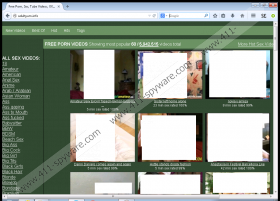Adultyum.info pop-up Removal Guide
If you ever start seeing Adultyum.info pop-up ads on your screen, you should know that it is worth checking whether some kind of unreliable program has entered your system. According to the security experts working at 411-spyware.com, if you see such ads, there is a huge possibility that adware, a virus that changes DNS settings, or some other malicious software has managed to enter your system. The only way to remove Adultyum.info pop-ups is to detect and delete all the unreliable programs from your system. In fact, it is not an easy task because it might be hard to detect untrustworthy software.
You should remove Adultyum.info pop-up ads from your system as soon as possible because these are not only very annoying, but they might also expose you to different kinds of infections. If you wonder how this can happen, you should know that links embedded into ads might route you to various unreliable websites. Unfortunately, there is a slight possibility that you will detect malicious applications on them. As can be seen, it is not worth clicking on Adultyum.info pop-up ads even though the content might seem interesting for you. Of course, it is not enough to ignore them. Our security experts highly recommend that you delete the program that generates Adultyum.info pop-up ads.
Many untrustworthy applications can enter your system without your permission, so you might not even know that you have them on the system. According to our specialists, various undesirable applications usually enter those systems which are completely unprotected. Therefore, it is a must to install SpyHunter or similar security software. Do not forget to keep it enabled all the time and perform system scans periodically. If you do that, you will not encounter infections that generate commercials similar to Adultyum.info pop-up ads in the future.
It is necessary to delete the undesirable program from the system in order to remove all those Adultyum.info pop-up ads from your screen. Less experienced computer users will definitely not be able to detect and remove infections themselves, so we recommend scanning your system with an antimalware tool. Of course, it is possible to remove some threats manually; however, you will never know whether others are hiding on your computer if you do not scan your PC with a diagnostic scanner. If you decide to remove threats automatically, make sure that you install a reliable tool on your computer, because only reliable security applications are effective and can erase threats.
Remove the untrustworthy program
Windows XP
- Click the Start button.
- Select Control Panel.
- Click Add or Remove Programs.
- Select the software and click Remove.
Windows 7 and Vista
- Open the Start menu.
- Select Control Panel.
- Click Uninstall a program.
- Find the unwanted program and right-click on it.
- Click Uninstall.
Windows 8
- Tap the Windows key + R.
- Type in control panel and click OK.
- Click Uninstall a program.
- Select the suspicious application.
- Click the Uninstall button.
Adultyum.info pop-up Screenshots: