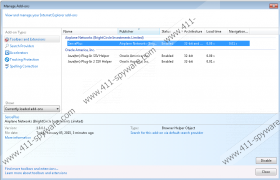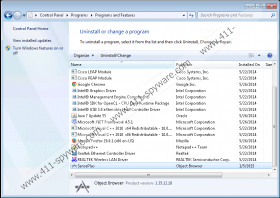Ads By Senseplus Removal Guide
Ads By Senseplus is yet another Crossrider based adware application, which is closely related to adware programs such as DustApps, BrowserAppsPlus, PlusTotal and quite a few others. Just like its counterparts Ads By Senseplus should be removed as soon as it is located running on your operating system. Ads By Senseplus is an application that holds no beneficial features whatsoever and addition to that it has been noticed that it could be the reason your PC may get infected with other Internet-based infections easily. Do not take any chances with this useless program and delete it using the removal guide provided below.
In most cases Ads By Senseplus is a part of some bundled installer, which is usually obtained from third-party download websites. Most user report that they did not intend to install this invasive adware program and this is probably due to the fact that they did not pay enough attention while installing their software. We firmly advise you to always choose advanced installation method as it provides maximum information about the setup process, this way you might be able to cancel the installation of any unwanted applications. Furthermore, practice safe browsing habits and install a reliable malware detection and removal tool. If you do all of this, your system will be virtually unbreakable.
Ads By Senseplus exhibits numerous annoying and suspicious features. First of all you will notice tons of ads and pop-ups within your browser as soon as this adware is up and fully running on your PC. All the ads and pop-ups presented by Ads By Senseplus will make using the Internet an annoying task, to put it mildly, as you will have to fight your way through them at all times.
In addition to that the research has revealed that some adverts could be implemented with redirect links, meaning that just by clicking on an ad powered by Ads By Senseplus you could end up on a suspicious third-party website. It is impossible to determine where you could be redirected to, but in some instances it has been noticed that user might land on fake online shops. This is extremely dangerous as such websites are crafted by cyber criminals for one purpose only – stealing your credit card data. We strongly advise you not to click on any ads as long as Ads By Senseplus in present on your PC. Remove this virtual threat without any hesitation.
Remove Ads By Senseplus using the provided removal guide below, but keep in mind that in some cases the manual removal might not get rid of all the files or registry entries. To delete Ads By Senseplus completely we recommend installing a professional antimalware tool.
How to remove Ads By Senseplus
Remove Ads By Senseplus from Windows Vista and Windows 7
- Click the Windows button.
- Select Control Panel.
- Click the Uninstall a program option.
- Right-click Ads By Senseplus and select Uninstall.
Remove Ads By Senseplus from Windows XP
- Tap the Windows key on your keyboard.
- Select Control Panel.
- Click Add or Remove Programs.
- Uninstall the unwanted application.
Remove Ads By Senseplus from Windows 8
- Move the mouse pointer to the lower-left corner of the screen.
- Right-click.
- Select Control Panel.
- Click Uninstall a program.
- Select Ads By Senseplus and click Uninstall.
Ads By Senseplus Screenshots: