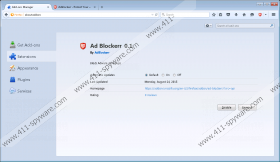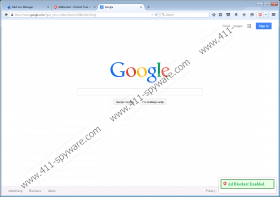Ad Blockerr Removal Guide
Do you use Ad Blockerr as a tool that prevents you from being attacked with pop-ups, but encounter various advertisements each time you surf the Web? You would be surprised, but this anti pop-up application can act like an adware program. In addition, you will have only two weeks to use it for free, and we suggest that you do not acquire the full version of this program. Ad Blockerr promises to protect you from online frauds, but you can be exposed to them if you keep using this program. The best decision is to remove the unpredictable application from your computer as soon as possible.
The website of this adware blocker states that the program is compatible with the Mozilla Firefox and Google Chrome browsers. But it is misleading information, as Ad Blockerr works only on Firefox. The application should be available to download only from legitimate sources, but we have found that it also comes in bundles with other programs. Sometimes those bundles may include even malicious software. If developers of Ad Blockerr try to trick you by putting the program together with the other, sometimes dangerous pieces of software, it raises many questions regarding the reliability of this application.
To be truthful, Ad Blockerr fulfills one part of its promise and prevents you from encountering pop-ups. But another part of its promise that is to protect your system from intrusive advertisements is not fulfilled. Moreover, this program shows ads itself. The situation looks quite bizarre, and the feeling of quirkiness is supported by the Privacy Policy and End User License Agreement of Ad Blockerr. Although the documents are published on the official webpage of this application, they are related to a completely different program Desktop Bar. The program allows third parties to show you targeted advertisements. What’s more, it collects information about you and spies on you using Web beacons and cookies. So, if the same documents are applicable for Ad Blockerr, we face a paradox when a program that should protect your privacy, in fact, exposes your personal information to unknown third parties. Please note that advertisements provided by this program may contain redirect links to untrustworthy websites, and owners of those websites can use data they have gathered on you for illegal purposes. On the top of that, in case you suffer any damage, developers of Ad Blockerr will not be responsible for it, and you will have to face the consequences on your own.
You can remove the suspicious program from your Mozilla Firefox extensions in a manual way. Implementation of this task would take you only a couple of clicks in case you carefully follow our instructions. But have in mind that we are not sure if Ad Blockerr did not leave any leftovers on your computer. In addition, you should check if your computer is not infected by harmful programs that might have come together with Ad Blockerr. To feel completely protected, you must install a legitimate antimalware protection tool. By keeping it updated, you will make sure that your device is safe from viruses and infections. Contact us if you want to receive advice on which tool to choose.
How to remove Ad Blockerr from browser extensions
- Launch Mozilla Firefox.
- Simultaneously press Ctrl+Shift+A.
- Go to Extensions and remove Ad Blockerr.
Ad Blockerr Screenshots: