ABC Ransomware Removal Guide
Have you discovered the malicious ABC Ransomware on your operating system? Most likely, you noticed it because of a ransom note file representing it. If the file is created and shown to you, that means that your personal files are already encrypted. It is important that you check that out immediately because you want to know which files were corrupted. The good news is that you will not need to go through every file to check if it was corrupted because you will see it right away: The corrupted files will have the “.astra” extension appended to their names. Because of this extension, some users might also recognize this threat as Astra Ransomware. All in all, whichever name you use, you must delete ABC Ransomware from your operating system, and the sooner you do this, the better. Our research team has analyzed this threat, and so we are able to provide you with accurate removal tips. If you wish to discuss anything pertaining to the infection in the future, start a conversation in the comments section below.
Are you familiar with Globeimposter Ransomware, Sexy Ransomware, or Oni Ransomware? Most likely, you are not, but our researchers claim they are all different versions of the same threat. ABC Ransomware belongs to this group as well. It was not found if there is one specific method of distribution that could be linked to these infections, but it is possible that you could let any of them in by interacting with corrupted spam email attachments. Since this method is employed by many file-encrypting threats, you really need to be vigilant about the emails you receive, open, and interact with. Especially be cautious about links and file attachments because those could hide unexpected things. If you are tricked into opening the file, ABC Ransomware is executed right away, and the encryption commences. Just like all other ransomware threats, this malware is meant to encrypt personal files because you might be more willing to pay money for them. Hopefully, that is not something you even need to consider because all of your files are backed up. If that is not the case, take a mental note to take care of this once you remove the ransomware.
If you trust the ransom note represented by ABC Ransomware, you might think that you will see your files decrypted if you follow the instructions and do as told. Unfortunately, the information you are introduced to via the here_your_files!.html file is simply meant to help cyber criminals reach their goal. All that the developers of Astra Ransomware want is your money, and they are willing to say anything and promise you anything just to get exactly that. The HTML file informs that you will need to pay a ransom in Bitcoins, but it does not mention a specific sum. Instead, you are warned that the sum is chosen depending on when you “write” cyber criminals. You are meant to download the Tor Browser and go to http://cr7icbfqm64hixta.onion to learn more about that. If you move to this page, you are instructed to set up a Bitcoin wallet, enter your email address, and then submit one file not bigger than 1MB for decryption. If you end up doing that, create a new email address that you will not need to use in the future because it could be targeted by schemers and cyber crooks again and again. The party behind ABC Ransomware should then email you the instructions with a specific ransom fee. Do not pay the ransom because the ABC Decryptor will not be given to you in return.
Have you let ABC Ransomware in? Hopefully, you have because that means that you should be able to locate the executable right away. Delete it along with the ransom note file, and the infection will be gone. Afterward, you will be left with a bunch of encrypted files all over your system. We suggest keeping them safe in case free decryption becomes possible; although that is not something you should count on. Obviously, if backups exist, you can remove encrypted files right away. You will have to take care of the same things if you choose to remove ABC Ransomware/Astra Ransomware using an anti-malware tool, but, of course, employing and using it is recommended because it can also help you keep your operating system protected in the future, and you are unlikely to handle that all on your own.
How to delete ABC Ransomware/Astra Ransomware
- Look for the malicious ransomware .exe file with a random name (you might find it on the Desktop or %USERPROFILE%/Downloads and %TEMP% directories).
- Right-click the file and then Delete it (if you cannot delete it, you might have to terminate the malicious process representing it via the Task Manager).
- Delete the file named here_your_files!.html (note that it could have copies).
- Empty Recycle Bin and then install a trusted malware scanner to perform a full system scan.
ABC Ransomware Screenshots:
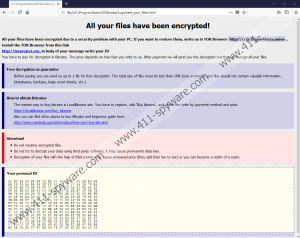
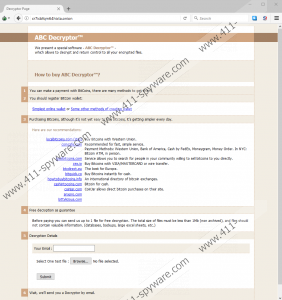
ABC Ransomware technical info for manual removal:
Files Modified/Created on the system:
| # | File Name | File Size (Bytes) | File Hash |
|---|---|---|---|
| 1 | 9240cade2b2221051c0acdc35004d67cb7d30b2b83959cd6e667c6ca49604a5a.exe | 257024 bytes | MD5: 1905c6ac4e63e975690669fa183943bf |
Memory Processes Created:
| # | Process Name | Process Filename | Main module size |
|---|---|---|---|
| 1 | 9240cade2b2221051c0acdc35004d67cb7d30b2b83959cd6e667c6ca49604a5a.exe | 9240cade2b2221051c0acdc35004d67cb7d30b2b83959cd6e667c6ca49604a5a.exe | 257024 bytes |

