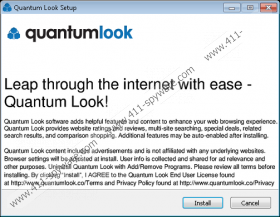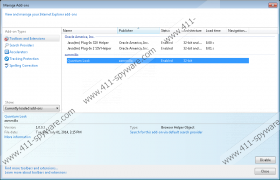QuantumLook Removal Guide
QuantumLook is a typical advertising-supported application published by Super Web LLC. Thus, if you have ever encountered Yula, MossNet, Cling-Clang or other programs created by this company, you will definitely know that it is not worth keeping QuantumLook on the system as well. If you still wonder why it is so, you should know that this program is just going to generate different kinds of advertisement. These ads will appear on such commercial websites as amazon.com, ebay.com, bestbuy.com, and similar; however, it does not mean that you cannot notice them on other websites as well. As ads by QuantumLook are very intrusive, you might not be able to browse the web freely. Besides, there is also a possibility to end up with different kinds of malware if you keep clicking on them. We suggest that you do not risk infecting the system with threats, which is why we have prepared the instructions that will help you to delete QuantumLook from the system.
As you have probably already understood, it is better to get rid of QuantumLook as soon as possible because it is not as useful program as it claims to be. The specialists of 411-spyware.com have implemented a research and found out that this adware will probably not only show different kinds of ads, but also collect information associated with your browsing habits and even connect to the internet without your permission. If you read the Privacy Policy provided for you on the official website quantumlook.co, you will notice that this adware is interested in the websites that you visit, the time you spend on them, and even the content that you access. If you feel like somebody is spying on you, you should know that you can get rid of QuantumLook anytime.
You might allow advertising-supported applications enter your system without even wanting to do that because they tend to travel bundled with other applications. Do you want to prevent adware from entering your system in the future? If so, you should definitely keep an antimalware tool enabled all the time. Of course, it is also important to install new applications attentively because it is usually possible to decline the installation of unfamiliar programs. Last but not least, it is also advisable to download programs from reliable sources only.
The removal of QuantumLook will not be complicated at all if you follow the instructions that we have provided for you below. However, if you do not feel competent enough to get rid of this adware manually, you should definitely acquire a reliable antimalware tool, for instance, SpyHunter, and then scan your system with it. The best thing is that this software will not only remove all the existing threats, but also protect your PC from future infections.
Remove QuantumLook
Windows XP
- Click the Start button.
- Select Control Panel.
- Click Add or Remove Programs.
- Select the program that you wish to remove.
- Click the Remove button.
Windows 7 and Vista
- Open the Start menu.
- Locate Control Panel and select it.
- Click Uninstall a program.
- Right-click on QuantumLook.
- Click the Uninstall button to erase it.
Windows 8
- Access the Metro UI menu.
- Start typing Control Panel.
- Click on its icon.
- Go to Uninstall a program.
- Locate the undesirable software.
- Select it.
- Click the Uninstall button.
QuantumLook Screenshots: