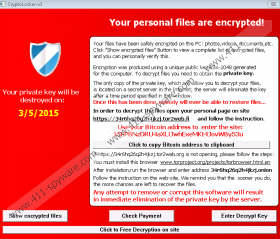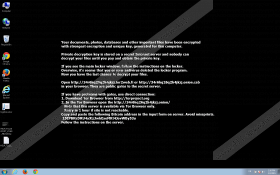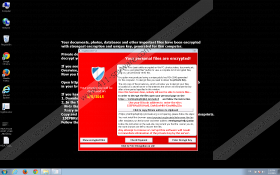How to Remove ccc File Extension
In the wild, the ccc File Extension may belong to several programs and used for various purposes. However, when we deal with computer security, we have to concentrate on the malicious applications that make use of this file ending suffix. You must have encountered the ccc File Extension on your computer because almost all of your files have been modified, and now they have this ending. If that is the case, it means that you have been infected with the TeslaCrypt Ransomware application, and your files have been encrypted. Although it is possible to remove this infection from your system, it may be hard to restore your files.
In order to encrypt files on the affected system, TeslaCrypt Ransomware makes use of the RSA encryption algorithm that is notoriously hard to break. Meaning, only the person who has the decryption key can restore all the encrypted files. In this case, that would be the cyber criminals who infected your computer. You may try changing the file suffix by deleting the ccc File Extension all you want, but it will not bring your files back. This ransomware program is the kind of infection that only professionals should deal with. Therefore, the best way out of this situation would be investing in a licensed antispyware tool.
How did TeslaCrypt Ransomware manage to get into your system? Well, this program comes from a family of dangerous ransomware applications, and our security researchers suggest that it is yet another version of the CryptoLocker ransomware. The most common method of distribution for these malicious programs is spam email messages.
We received at least several spam messages every single day, although you are probably not aware of that because nowadays most of the spam messages automatically go into the Junk mailbox, as the email service providers are rather good at filtering them. Nevertheless, some spam messages manage to get into the main inbox, and a surprisingly big number of users still click them. Most of the spam is related to some pharmacy deals, and there are also messages that carry attachment files or have outgoing links embedded.
If a user downloads and opens an attachment that carries the ransomware infection file, her computer gets compromised immediately. Upon the installation, TeslaCrypt Ransomware will change your desktop background and display a pop-up message that your files have been encrypted. This is an extract from the message:
Your files have been safely encrypted on this PC: photos, videos, documents, etc. Click “Show encrypted files” Button to view a complete list of encrypted files, and you can personally verify this.
This is where the ccc File Extension comes into play. According to our research, this ransomware program seems to be oriented for the game files, but there is a wide range of documents it affects. The list of extensions targeted by TeslaCrypt Ransomware include .mcgame, .docx, .jpeg, .pptm, .d3dbsp, .pkpass, and many others. The bottom line is that with this infection on your computer, you can no longer access your files, and you are constantly being bullied into paying a significant amount of money. Supposedly, if you pay the ransom, the people behind this infection would issue the decryption key and the ccc File Extension will be gone from your PC along with the ransomware.
However, it is very unlikely that these cyber criminals would help you get your file access back. Your best shot at this is removing TeslaCrypt Ransomware with a licensed antispyware tool, and then searching for a decryption tool that would restore your files. The fastest way to deal with this issue would be restoring your files from an external or virtual backup drive. That is also why security experts always emphasize how important it is to have one.
On the other hand, if you do not have a file backup, then perhaps you should be ready for the worst: you may need to start anew. Yet, take this as an opportunity to protect yourself and your computer from similar infections. Employ safe web browsing habits and get yourself a powerful security application that will bar other malicious infections from entering your computer.
How to Remove Ransomware
- Open your web browser.
- Enter http://www411-spyware.com/spyhunter into the address bar.
- Press the Enter key.
- Click Run on the download pop-up box.
- Install SpyHunter and scan your PC.
How to Remove ccc File Extension Screenshots: