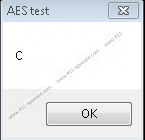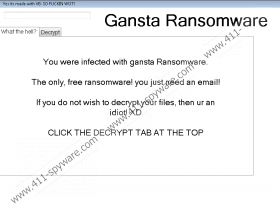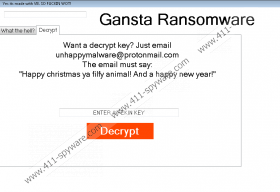Gansta Ransomware Removal Guide
Gansta Ransomware is one of those computer infections that probably were still underdeveloped at the time of their release. Normally, programs from this category are supposed to encrypt user’s files so they could demand the ransom fee, but during our tests, this application, in particular, did not encrypt anything, so the program can only give users a decent scare. Users should not succumb to this terror. Even if the program cannot encrypt your files, you still have to remove Gansta Ransomware from the system at once. It is only a matter of time when the application might come back at you with a full array of its functions.
Our research team is not 100% certain how Gansta Ransomware spreads around, but there are several methods this malicious program may employ to reach you. It can be delivered directly via an insecure Remote Desktop connection, so it means that you have to be careful about the files you accept from unfamiliar parties when your computer is connected to another system. Of course, the infection might happen when you are not aware of it, too. So it is rather hard to prevent ransomware from entering your PC when it uses this type of distribution method.
Also, Gansta Ransomware could be spreading via spam email attachments, and this is where you can easily stop the program from entering your system. You can simply delete the spam email that tries to look either like an official invoice from an online store or a report from a bank. There might be other ways these malicious attachments could be disguised, but the point is that if you were not expecting to receive a particular email, you should not open a file attached to it before scanning it with a security tool. Then you would know for sure whether the file is malicious or not.
Once the program enters your computer, however, Gansta Ransomware will try to make you think that it has encrypted your files and now you must pay to get them back. Upon the infection, the program opens a program window that contains the ransom information. Here is the ransom note you will see:
What the hell?
You were infected with gansta Ransomware.
The only, free ransomware! You just need an email!
If you do not wish to decrypt your files, then ur an idiot! XD
CLICK THE DECRYPT TAB AT THE TOP
Judging from the program’s note, it would seem that it is really still a work-in-progress that might eventually turn into a serious infection. Luckily, Gansta Ransomware cannot lock up your files, so you do not even need to engage in the communication with them.
Close the window with the note by pressing the Alt+F4, and then look for ways to remove the ransomware for good. We have the manual removal instructions below this description, but please bear in mind that automatic removal with a licensed antispyware tool is always a lot faster and more efficient.
Do not forget to run a full system scan with a licensed security application once the manual removal is complete. And if you encounter any problem, do not hesitate to contact us.
How to Remove Gansta Ransomware
- Press Alt+F4 to close the ransom note window.
- Press Ctrl+Shift+Esc and open Task Manager.
- Open the Processes tab and highlight suspicious process.
- Press End Process to kill those processes.
- Delete unfamiliar files from Desktop and Downloads directories.
- Press Win+R and type %TEMP%. Click OK.
- Delete the most recent unfamiliar files.
Gansta Ransomware Screenshots: