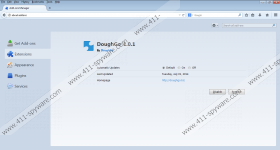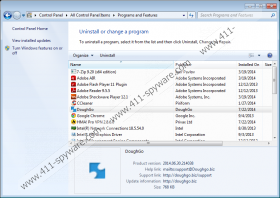DoughGo Removal Guide
DoughGo is a browser add-on which is supposed to enhance your online experience. DoughGo displays third-party advertisements, some of which may be very obtrusive. DoughGo does not own those advertisements, which means that your interaction with DoughGo advertisements, including coupons, web banners, interstitial advertisements, and in-line ads, is your own responsibility.
DoughGo is owned and maintained by SuperWeb, which is infamous for multiple other programs, including FourFinders, Glomatron, and Web Flipper. Like the other programs of SuperWeb, DoughGo is promoted on its official website, which is doughgo.biz but distributed by bundled installers. DoughGo may be bundled with numerous programs, including other browser add-ons, media players, and system optimization tools.
DoughGo displays advertisements on almost every website, including those websites that normally do not disturb visitors with annoying advertisements. The advertisements of DoughGo appear on Walmart, Target, YouTube, Amazon, Best Buy, eBay, and many other websites. DoughGo, or SuperWeb, is not responsible for the contents of the advertisements delivered to you, and, if you are not satisfied with the offers, you should lodge a complaint to the company that is responsible for that advertisement.
As mentioned above, DoughGo is not liable for third-party offers. Third-party websites have their separate privacy policies, which you should review before downloading software or purchasing products and services. Due to the fact that DoughGo has no control over third-parties, some cyber schemers may use DoughGo to promote their deceptive websites. You cannot know to what website you will be taken upon clicking an advertisement, and we recommend that you remove DoughGo so that you can minimize the risk of getting the computer affected by malicious program. DoughGo may display advertisements promoting fake updates for your Internet browsers, scanners, quizzes and contests, online gaming websites, etc. The vast majority of the offers may have nothing to do with your interest; hence, we suggest that you take action right now.
Do not delay the removal of the adware program because it is monitoring your online behavior. The adware program is capable of recording your clicks, impressions, search terms, browsing history, browser settings, and other non-personally identifiable information. Some personally identifiable information may be recorded, too, and if you want to protect your privacy, you should remove DoughGo from the computer right now.
Below you will find our step-by-step instructions which should help you uninstall DoughGo. However, your computer needs protection against malware and spyware, and we recommend using an anti-malware program. If you want to have DoughGo removed in no time, implement SpyHunter, which is capable of removing DoughGo and fighting off Trojan horses, rogue anti-virus programs, browser hijackers, and many other threats.
How to remove DoughGo
Windows Vista and Windows 7
- Click Start.
- Select Control Panel.
- Click Uninstall a program.
- Remove DoughGo.
Windows 8
- Press Win+R and control panel.
- Click OK.
- Select Uninstall a program.
- Remove DoughGo.
Windows XP
- Open the Start menu.
- Click Control Panel.
- Select Add or Remove Programs.
- Uninstall DoughGo.
DoughGo Screenshots: